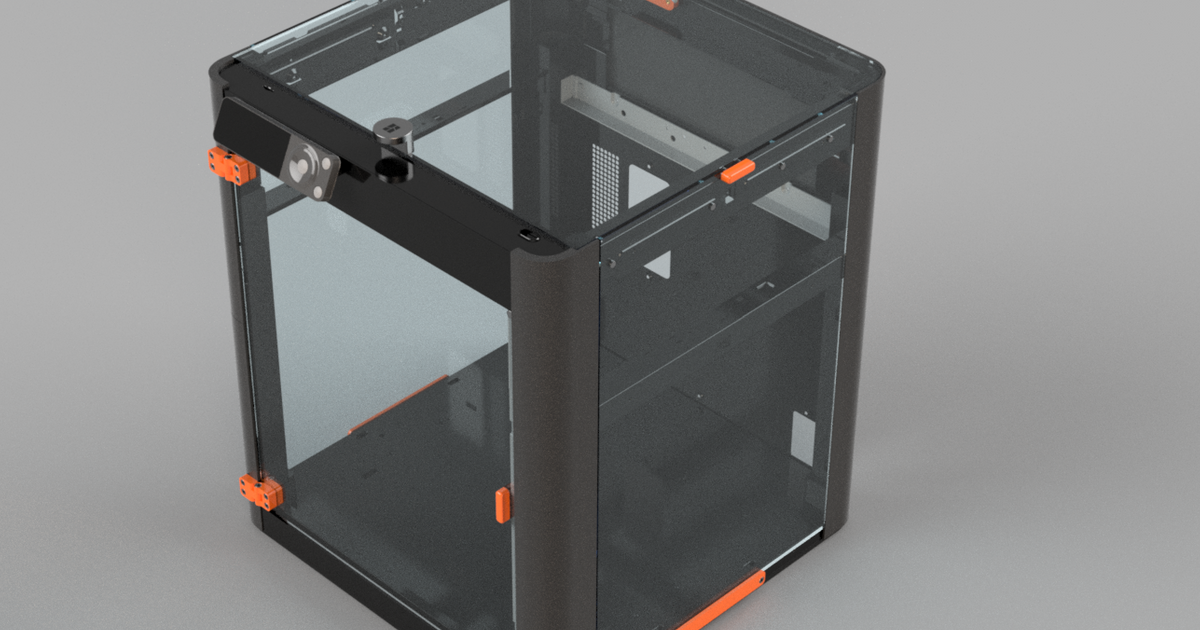Bambu Lab P1P "Support" mod for "Vision" Enclosure
Remixed by
Copyright Claim
Bambu Lab P1P "Support" mod for "Vision" Enclosure
Remixed by
Boost
6
22
0
Print Profile(0)
No Print Profile yet. Add one to earn points.
+ Add Print Profile
Boost
6
22
0
0
35
0
Released
Description
Description:
If you need lower chamber temperature when printing PLA filament, open front door is not enough sometimes. So I designed this mod for "Vision" Enclosure, you can open top plate and use the built-in & print-in-place hinged bracket to support the top plate. There are 6 slots for Φ6x3mm magnets(optional), using adhesive to fix. It's also OK if you don't have magnets.
Hints:
- No supports needed
- PETG with 0.2mm height tested, the strength is already enough
- Top_front_left_pannel and top_front_right_pannel are different models, please be advise when you assemble those two parts
- If your hinge fused together, I recommend you to remove top pannel and open front door when pringting my designs with PLA/PETG, which means your chamber temperature is too high, and that's why you need this design
- Elephants foot compensation ON suggested
- If you're using a cable chain cover, you may need to remove one pin in the back, some magnets will be helpful for you to fix the frame.
- For users of “Vision” enclosure
- Download folder “For Vision Enclosure”, I'm using a 4.5mm thickness top plate and it works fine.
- If you're using top plate thickness > 4.5mm, and worry about the slipping out problem. You can download one more model rear_top_pannel here designed by Bálint Pál.
- For users of other enclosure
- Download folder “For others with rear block”, rear block height is 5mm. I think it's already enough for most kind of thickness.
Updates:
- 2023-07-15 added some solution hints of cable chain cover and frame pin interference by Mark Hähnel 和 Mabux
- 2023-05-16 added some hints of print config about “Elephants foot compensation” and “chamber temperature” by Arough and Tyron
- 2023-3-31 modified the rear_block model for users not using vision enclosure, based on user 彦祖 陈's test.Added left_right side block and the model is now separated to two parts.
- 2023-3-30 Some users didn't use “Vision” enclosure, rear board height is at the same level with p1p frame, which means your top plate will slide down, don't worry if you're “Vision” enclosure user. So I updated the design, added a rear_block and changed the design of rear_pannels.



描述:
当打印PLA材料时,有时如果只打开正门箱温仍然偏高。所以我设计了这个针对"Vision"封箱的改进方案,可以把顶板放在内置的直接打印的支撑架上面。内置了6个可选的Φ6x3mm磁铁槽位,需要使用粘合剂固定。当然如果没有磁铁也可以不安装。
提示:
- 不需要支撑
- 0.2mm层高PETG经过测试强度OK
- 上左前板和上右前板是不同的零件,安装的时候请注意不要装反
- 如果你的合页融合在一起打不开,建议你使用PLA/PETG打印的时候移除顶板,也就是说你腔温太高啦,这也是为啥你需要这个设计
- 建议开启大象脚补偿,印象中Bambu studio里面是默认打开的
- 如果你在用拖链装饰罩,可能会和后面的一个固定卡笋有冲突,没关系,切掉卡笋就好,这时候可以来点磁铁增加固定性
- 如果你 是 "Vision"封箱用户
- 请下载For Vision Enclosure文件夹下文件,我顶板4.5mm用着没问题不会滑出
- 如果你的顶板厚度>4.5mm,担心顶板向后滑出,可以再下载一个由 Bálint Pál 设计的背板代替文件rear_top_pannel
- 如果你 不是 "Vision"封箱用户
- 下载For others with rear block文件夹下的文件,挡板5mm高,对多数顶板厚度应该都够用了
更新:
- 2023-07-15 根据用户 Mark Hähnel 和 Mabux 的反馈,添加了一些可能存在的拖链装饰罩冲突的解决办法
- 2023-05-16 根据用户 Arough 和 Tyron 的反馈,添加了一些打印设置的提醒,关于大象脚补偿和打印温度
- 2023-3-31 按照用户彦祖 陈的试用结果进行了优化,非vision用户的rear_block背部挡块增加了侧向阻挡结构,需要拆分为两块打印
- 2023-3-30 部分未使用Vision原版封箱方案的朋友,背板与原机框架高度平齐,因此无法阻挡顶板向后滑下(原版没有这个问题),更新了对于这部分朋友的设计,增加了背部挡块,更改了后部两个模块的设计



Comment & Rating (0)
All
No more
This remix is based on
License
This work is licensed under a
Creative Commons Attribution-Noncommercial-Share Alike