Level 7 Sierpinski Fractal Pyramid (Vase Mode)
Level 7 Sierpinski Fractal Pyramid (Vase Mode)
Print Profile(6)




Description
Note: Maker World has a limit for how long it allows for slicing of Print Profiles before it gives up on verification. The Level 7 model exceeds that time limits (it takes about 8 minutes to slice on a modern PC). To get around this (beta?) limitation, Print Profiles for the base of the .16mm Pyramid and Level 6 Pyramid models have been uploaded instead. For the actual Level 7 Sierpinkski Pyramid, download appropriate .3mf file from the Raw Files section.

All versions slice properly, and the non-A1 versions have been printed successfully.
History
After having no luck slicing an existing level 7 Sierpinski fractal pyramid, I generated my own using OpenSCAD. OpenSCAD took nearly a day to generate a level 6 pyramid, so I almost gave up until I found there was an experimental Fast CSG option. It turns out a fractal pyramid is well suited to the new option and is at least 10x faster than the standard render option.
In addition to the raw STL, some .3MF project files are included because it can be difficult to properly slice such a complex object in vase mode.
Two 3MF (big_pyr_1_6 and big_pyr_2_0) are (almost) at the maximum bed size for the Bambu X1C/P1P. big_pyr_2_0 uses .2mm layer height which will take 28 hours to print using 374g of filament. While big_pyr_1_6 uses .16mm layers, is larger, and will take 40 hours to print using 446g of filament.
The A1_2_4, A1_2_0, and A1_1_6 files are scaled to the fit the A1 bed size (<180mm) using 0.24mm, 0.20mm, and 0.16mm layer heights respectively. A1_2_4 will take ~17 hours, A1_2_0 ~21 hours, and A1_1_6 ~25 hours.
The base_notch.3mf Print Profile is meant for the big_pyr_1_6_Bambu.3mf print. It is the maximum size that can fit on the X1/P1 print bed (without removing the filament cutter), and you should disable the calibration pattern for the print. The prime lines will overlap the model.
Slicing Tips
It can be difficult to successfully slice such a complex vase mode print. The difference between this
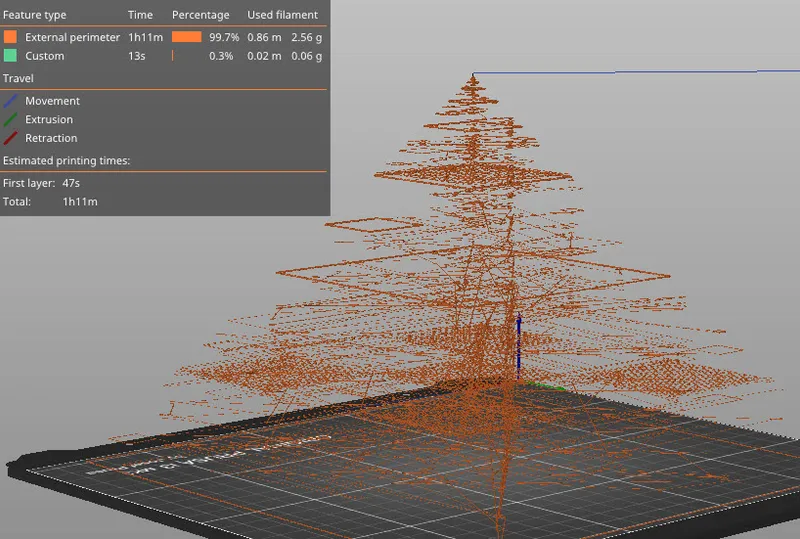
and this
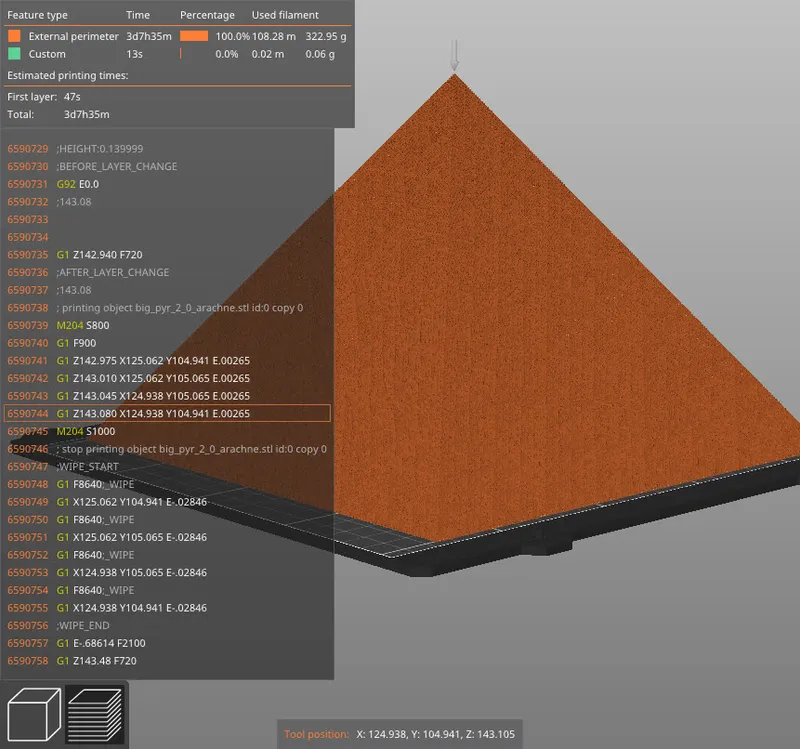
is adjusting the Line Widths by only 0.02mm.
The method that gave me the most success with slicing was to scale the model to a precise height based on the layer height and the number of cells.
Each cell is a pyramid. This Level 7 Sierpinski Pyramid is 128 cells tall because Level 7 => 2^7 = 128. To resolve each pyramid cell, you would probably want at least 5 layers. The more layers, the better resolved each cell will be. To find the height for the model simply multiply 128 x Layer Height x # cell layers. The maxed size Bambu print uses
128 x 0.16mm x 8 = 163.84mm height
That scales the base to the Bambu's max bed size without entering the “reserved” areas for the cutting tool or the prime lines.
The slightly smaller version that takes 12 hours less to print uses .2mm lines so:
128 x 0.2mm x 6 = 153.6mm
For these sizes, an Extrusion Width/Line Width is set to 0.42mm.
Other print settings that needed to be changed were 0 bottom layers and setting the layer height for the first layer to be the same as the rest. Some wall generation implementations might be able to compensate for those settings being different, but I wanted to keep the math simple and reduce the number variables affecting the success of the slicing because it can take a long time on such a complex model.
Related
If you like this “basic” Sierpinski Pyramid, check out this variation for something more fancy.
https://makerworld.com/en/models/77680
Comment & Rating (121)









































