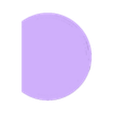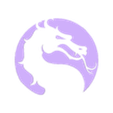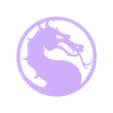Printing Instructions for ABS Filament:
Bed Preparation: Ensure your 3D printer bed is properly leveled and cleaned. Apply a thin layer of ABS-specific adhesive (such as ABS juice or ABS slurry) to the print bed to promote adhesion.
Enclosure: ABS is prone to warping due to temperature variations. Consider printing in an enclosed chamber to maintain a stable printing environment. If your printer is not enclosed, consider using an external enclosure or building a DIY enclosure using materials like cardboard or acrylic sheets.
Temperature Settings: Set your print bed temperature to approximately 90-100°C. The extruder temperature should be set between 230-250°C for optimal results with ABS filament.
Print Speed: Print at a moderate speed, typically around 30-60 mm/s, to ensure proper layer adhesion and minimize the risk of warping.
Cooling: Minimal cooling is recommended for ABS prints. Disable or reduce the cooling fan to prevent rapid cooling, which can lead to warping and layer separation.
Raft or Brim: Consider using a raft or brim for better bed adhesion, especially for larger or complex prints. This helps mitigate warping by providing a larger surface area for the first layer to adhere to.
Enclosed Print Chamber (Optional): If your printer is not enclosed, consider using an external enclosure or building a DIY enclosure using materials like cardboard or acrylic sheets. This helps maintain a stable printing environment and reduces the risk of warping.
Post-Processing: After printing, allow the print to cool gradually inside the printer or within the enclosure to minimize warping. Once cooled, carefully remove the print from the print bed.
Acetone Vapor Smoothing (Optional): For a smoother surface finish, you can perform acetone vapor smoothing on ABS prints. Use caution and follow proper safety procedures when using acetone.
Printing Instructions for PLA Filament:
Bed Preparation: Ensure your 3D printer bed is properly leveled and cleaned. PLA typically adheres well to a clean, unheated print bed, but using painter's tape or a glue stick can improve adhesion if necessary.
Temperature Settings: PLA filament typically prints best with a bed temperature of around 50-60°C. The extruder temperature should be set between 190-220°C for optimal results with PLA filament.
Print Speed: PLA prints well at moderate to high speeds, typically between 50-80 mm/s. Adjust the print speed based on the complexity of the model and your printer's capabilities.
Cooling: PLA benefits from active cooling during printing to improve overhangs and fine details. Ensure that the cooling fan is operational and set to an appropriate speed to prevent overheating.
Raft or Brim (Optional): Depending on the print's geometry and your printer's capabilities, you may choose to use a raft or brim for better bed adhesion. This is particularly useful for prints with a small footprint or intricate details.
Post-Processing: After printing, allow the print to cool gradually. PLA prints can typically be removed from the print bed once cooled without additional post-processing. Remove any support structures carefully if they were used during printing.
Additional Considerations: PLA is biodegradable and derived from renewable resources, making it an environmentally friendly option. However, keep in mind that PLA is more prone to deformation at high temperatures compared to ABS, so avoid leaving PLA prints in hot environments for extended periods.
By following these printing instructions specific to ABS and PLA filaments, you can achieve optimal results with your 3D prints while minimizing issues such as warping or poor adhesion. Adjust settings as needed based on your specific printer and filament characteristics.

/https://fbi.cults3d.com/uploaders/17387470/illustration-file/35d2ad8d-99b3-4e40-b5d4-e11b0b5bfe88/IMG_0093.gif)