DS2 - The Next Gen Door Seal for X1 & P1 Series
DS2 - The Next Gen Door Seal for X1 & P1 Series
Print Profile(1)

Description
Hej!
Welcome to the Improved DS2 (Door Seal II) for Bambu Lab X1/X1C/X1E & P1S.
DS2 closes up the gap between the chamber door and external panel via a moving flexure design. This allows for a positive-seal to be achieved reliably without restricting the range of movement of the door nor interfering with the printhead inside through normal printing operations.
DS2 reduces heat loss (increasing chamber temp & reducing power costs are benefits of this) and VOC emissions from the chamber without compromising looks, changing significant components, or “Door-Open” operations.
DS2 improves upon DS1 with the following updates:
- Decreased stress on door & left-frame panel through an improved flexure design
- Dovetail-ed, 2-piece assembly
- Increased Y-axis internal travel
- Decreased use of VHB tape and embossed application areas
Printing Requirements:
These are tight toleranced but long-term durable parts; materials and printing settings are important!
- Print the 2 parts one at a time, not 2 in a single build. The stringing of TPU between parts causes multiple problems.
- Please use Arachne, 3 Wall Loops, 3 Top/Bottom Shell Layers, 20% + Infill (I have used Hexagon)
- Please use 10mm Width 3M VHB tape. The thickness (1.1mm) of this VHB tape is critical to the design; feel free to press the foam tape to the parts firmly to 20 seconds, this will not take the end result out of tolerance as the foam expands back to 1.1mm rapidly.
Please enjoy! :)
Comment & Rating (55)










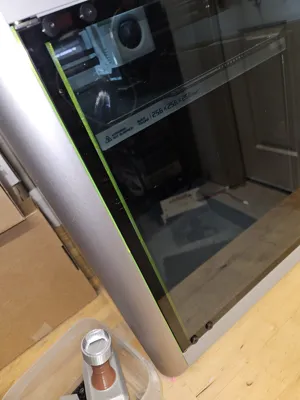






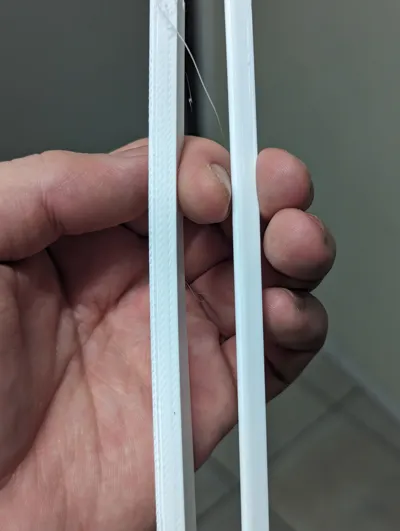
License
You shall not share, sub-license, sell, rent, host, transfer, or distribute in any way the digital or 3D printed versions of this object, nor any other derivative work of this object in its digital or physical format (including - but not limited to - remixes of this object, and hosting on other digital platforms). The objects may not be used without permission in any way whatsoever in which you charge money, or collect fees.











