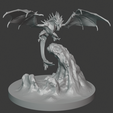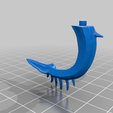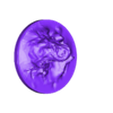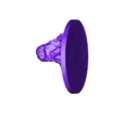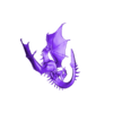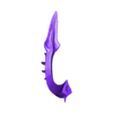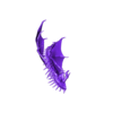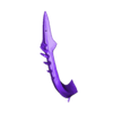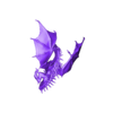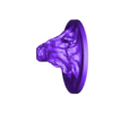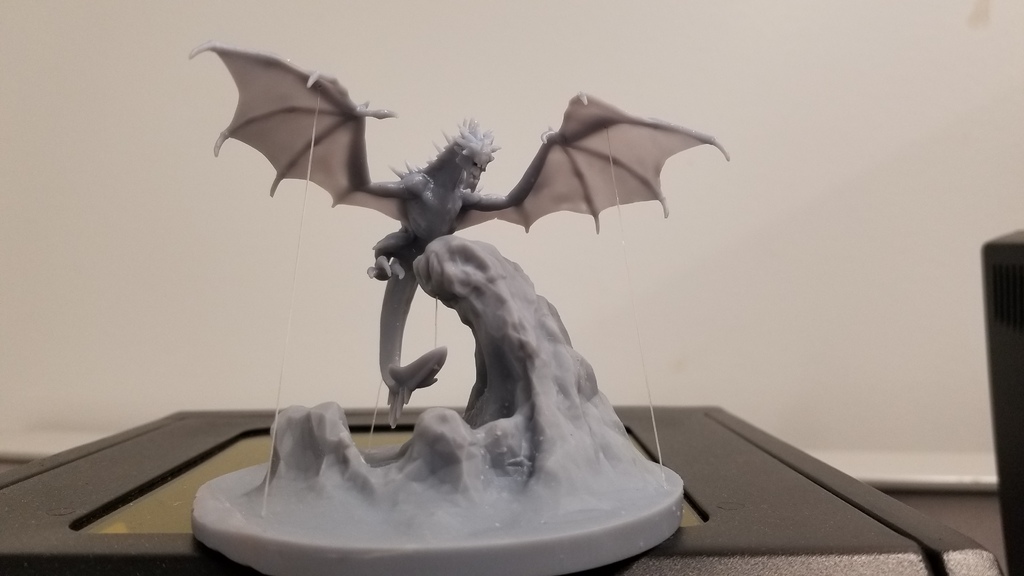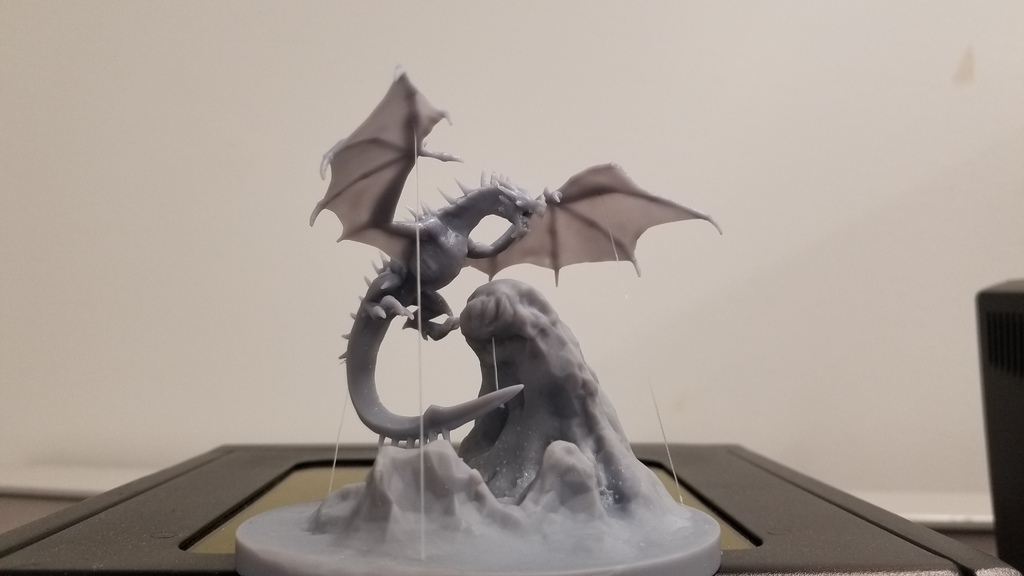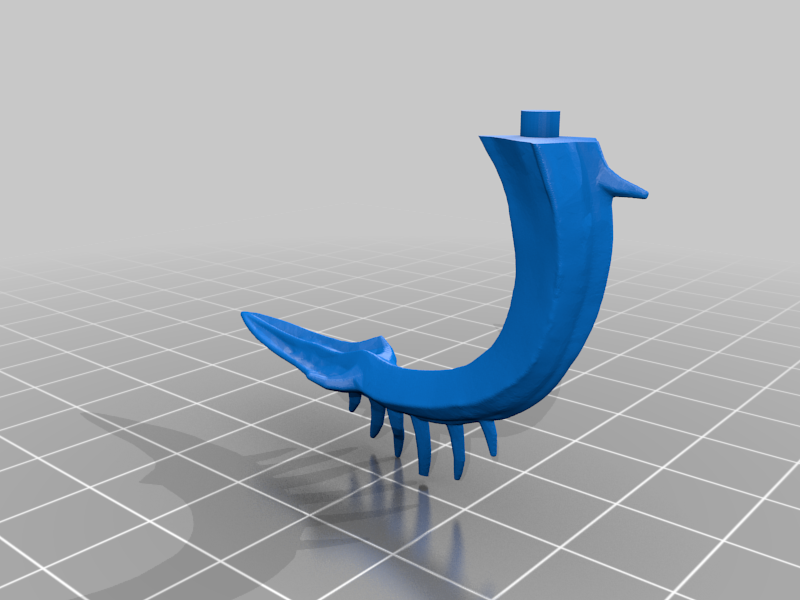I saw the "impossible table", I had just printed a "Skyrim frost dragon", and I thought, it would be cool to put the two ideas together. So here it is.
I printed it on a resin based 3D printer, but there's no reason why it couldn't also be printed on an FDM printer (maybe just scale it up a bit).
Fun fact: According to some lore this is not actually a dragon, it's a wyvern. Because it doesn't have arms independent of its wings. Thank you, Reverend_Fox_1984 for that info.
I printed the dragon in the face-down/wings-first orientation so that the spikes wouldn't need supports.
Just thread the string/fishing line through the holes and tie a knot on the other side, sliding the knot, as you tighten, to adjust the tension until it's positioned how you like it.
I haven't really experimented with what string/monofilament to use, but I searched around and saw magicians thread (which is really just "wooley nylon sewing thread" that you take and separate out an individual fiber). It looks like a single "magician's" thread will hold up something like a pen or pencil or a little more, so maybe a few strands would be enough to do the job. I also saw a product called "Superior Threads - Monopoly Smoke" which looks nearly invisible, from the videos I watched, and is stronger (it's meant for quilting). I ended up just using what I had, some 20 lb test fishing line which isn't awesome, but I'll bet a 2 lb test fishing line will work nicely.
UPDATE(3/12/2020):
Thank you for all the love I'm receiving from Reddit, I just got a Reddit account, but because my account is so new the autoModerator thought I was a spam bot, so I couldn't thank you there.
As a thank you from me to you, I posted the armatured dragon so that you guys can remix as you please.
woops, I posted the dragon that I had removed the armature rig from. I fixed it.
You'll need blender to manipulate the dragons limbs, just select the armature, change the mode from "Object Mode" to "Pose Mode ", select the bone you want to move (left click in the new blender 2.8) and use the 'g' key to grab, 'r' key to rotate, and even the 's' key to scale up the "bones". If you make extreme bends it will distort the mesh too much, so take it easy. When you're done, remove the armature (you could export it as an stl, and then import it again, but there are probably other ways), and then touch it up in sculpt mode to fix any weirdness (make sure to disable mirrored editing before you do so).
UPDATE(3/14/2020):
It seemed like FDM printer users were having trouble with their model breaking when trying to remove supports. so I added extra files with the tail as a separate part, if you print these you'll have to glue the parts together. I hope this helps, keep me updated in the comments.
woops again, I had a small piece of mesh floating out in space associated with the dragonBody(FDM).stl, I fixed it.
Oh, and by the way, I just got my wooly nylon thread in the mail, I separated out an individual fiber and it is awsome, It will totally work. Give me a bit and I'll print another one to show you all how it looks. you can get some at: https://www.amazon.com/gp/product/B001K53LB4/ref=ppx_yo_dt_b_asin_title_o04_s00?ie=UTF8&psc=1
UPDATE(3/15/2020):
I printed a dragon with the separate tail, it works nice for LCD resin printing too, except the tail-to-body stud fit a little too tight, I had to shave it down to get it to fit. So, I replaced the "DragonTailWithHoles(FDMfriendly)" with an updated smaller stud version.
UPDATE(3/16/2020):
I had previously placed the holes in the base directly below the holes in the dragon, which wasn't very stable, so I moved the holes on the base out further for stability.
UPDATE(4/1/2020):
I forgot that I messed up the mesh on the base, which causes problems for FDM printers. However, someone fixed it: https://www.thingiverse.com/thing:4254350

/https://fbi.cults3d.com/uploaders/25217061/illustration-file/54ee4605-830e-4021-b4bc-978200540e6f/Picture2.PNG)