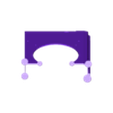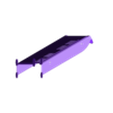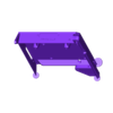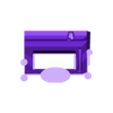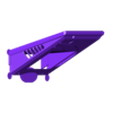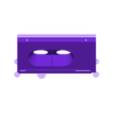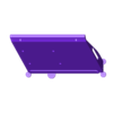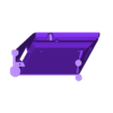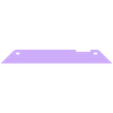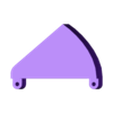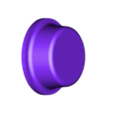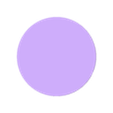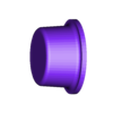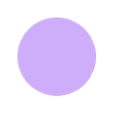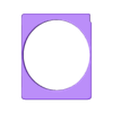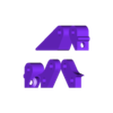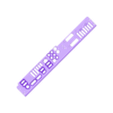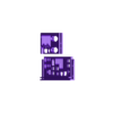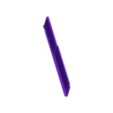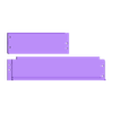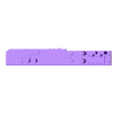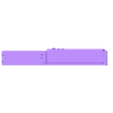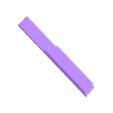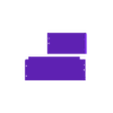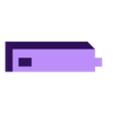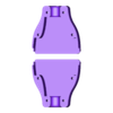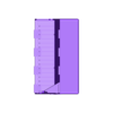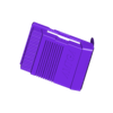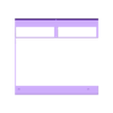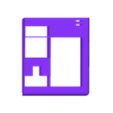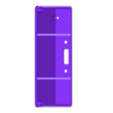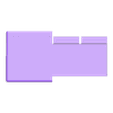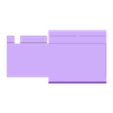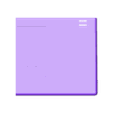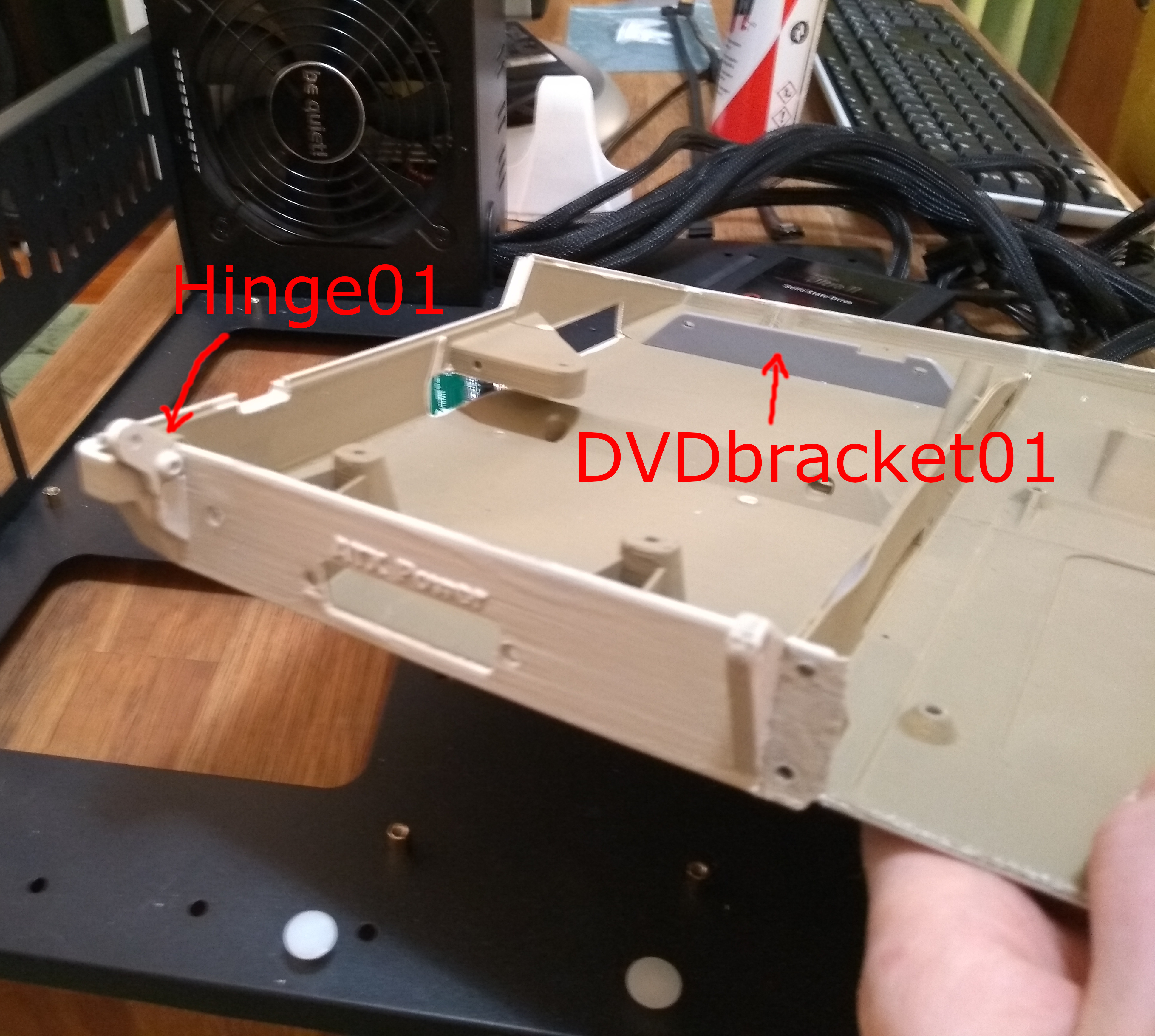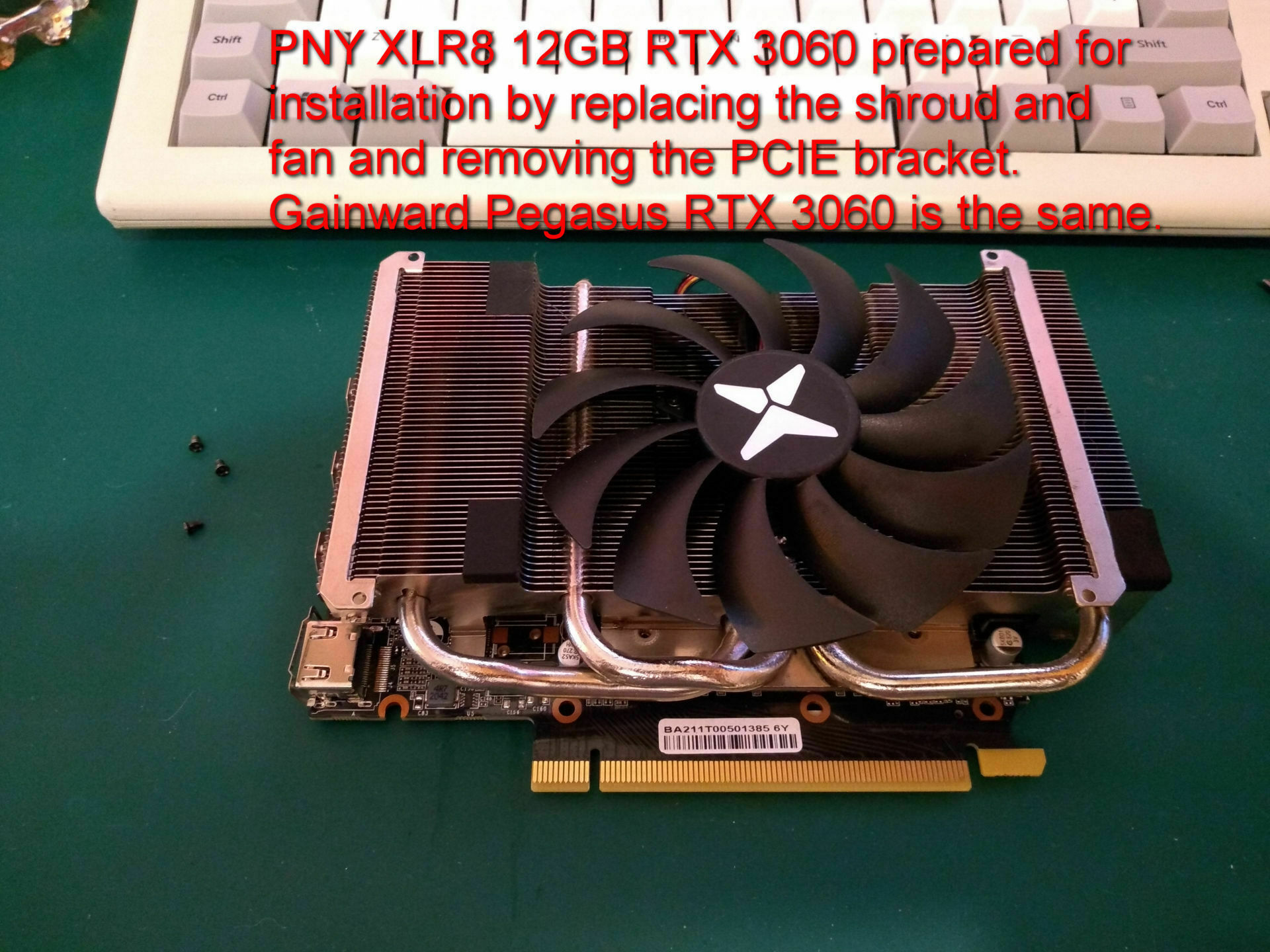A computer case shaped like an Amiga 500. Externally modeled accurately from my real life Amiga 500+.
Video of Doom Eternal on it: https://youtu.be/lsHi1vf_0Z4
Advanced project for builders that know how to fabricate some things like cables and adapt and paint parts to fit their hardware. All parts will fit a normal 200x200 size bed. The non-split IO needs at least 234x234 mm bed or similad rectangular bed, but the split versions do not.
The cpu stays cool and doesn't throttle. The GTX 1070 gets hot enough to throttle but stabilizes at 83°C. An RTX A2000 would be ideal. The iGPU of the latest generation CPUs is good enough on its own to use for most things if you don't need a high end GPU.
The paint code I used to get paint mixed was: A-base - OK024 RE000.5 SS008
There are some triangles here and there that have to be removed after printing, for example on the lower edge of the keyboard area and the floppy button area. These exist to aid with printing and are easy to remove afterwards.
Designed around the following components:
Arrogant Quake mechanical keyboard (with backplate removed)
ASrock Fatal1ty B450 motherboard
Gigabyte GTX 1070 ITX GPU (with plastic shroud removed)
Noctua low profile CPU cooler
12,7 mm optical drive
Alps IBM black floppy drive
This keyboard can be bought from here and probably other places: https://www.kjell.com/no/produkter/data/tastatur/gaming-tastatur/arrogant-quake-mekanisk-gaming-tastatur-p61039
I don't have other keyboards to test with so I'm not sure if others will fit, though it looks like they share mostly the same key dimensions. They can't have a very thick base or they won't fit, and the mounting posts inside the case might interfer with something on other keyboards. When choosing a motherboard take care to pick one that doesn't have plugs or components right ont he edge where the floppy drive sits if you intend to use a floppy drive. The floppy drive reaches ~1 cm over the edge of the motherboard. There wasn't enough room to move the motherboard farther left because of the GPU I used.
The IO is load bearing and should be made to fit your hardware and installed for best results. It's possible to imot the IO and attach a GPU with the standard steel brackets instead but it's not ideal. Use hinges02 for that. The IO must be printed from a heat resistant material if a GPU blows air through it. PLA will warp. The included ASrock IO fits the above motherboard and GPU perfectly. Blank IO and a template IO STL files are included for making your own to fit your motherboard and GPU.
Bunn01, Bunn04,GPUbed, IO and Topp01 must be printed from a heat resistant material if a hot GPU is used. My GTX 1070 has warped my PLA prototype slightly because of this. I recommend GreenTEC Pro for these parts as it prints with little warping and can handle very high temperatures: https://www.extrudr.com/en/products/catalogue/greentec-pro-weiss_2832/
I mounted an SFX power supply in the 3D printable SFX01 and 02 case parts and made a cable to plug into the rear of the "Amiga" with a DB25 plug. You can just run the standard ATX cable loom in through the gap on the right back side if you don't want to make a custom cable and connector. If you use a DB25 connector like me, cistribute the different voltage buses amongst the pins of the DB25 connector according to your needs. I used 7 pins for 12 V, 7 pins plus the shield/housing for ground, 3 pins for 3,3V and 3 pins for 5 V. The rest of the ATX pins got their own single pin. That gives a capacity of 35 A for the 12 V bus and 15 A for the 3,3V and 5 V busses. I made custom internal power wires.
Hardware needed (affiliate links):
Assorted M3 screw kit:
https://ebay.us/ptxrFk
USB to floppy adapter:
https://ebay.us/g3Vz7Q
Floppy ribbon extension:
https://ebay.us/5V6Zqs
DB25 plugs:
https://ebay.us/u6R2gd
Parts:
Badge01.stl - C= A-5600 Badge since I used an AMD 5600g CPU in mine.
Bunn01.stl - Rear left bottom part.
Bunn02.stl - Rear middle bottom part.
Bunn03.stl - Rear right bottom part.
Bunn04.stl - Front left bottom part.
Bunn04-vents.stl - Fromt left bottom part with extra vents on the side for GPU air exhaust.
Bunn05-fans.stl - Front middle bottom with intakes for small 50x10 mm blower fans.
Bunn05-sata.stl - Front middle bottom part with mounting holes for a typical sata SSD.
Bunn06.stl - Front right bottom part.
Button01.stl - Floppy drive eject button for Alps drive
DVDbracket01.stl - Forward mounting bracket for the optical drive.
Fanduct01.stl - Angled duct to direct the air towards the GPU if the bottom blower fans are used.
Filter.stl - 3D printable 120 mm filter (see print settings for info).
Foot01.stl - Short corner feet.
Foot02.stl - Short motherboard area feet.
Foot03. stl - Long corner feet.
Foot04.stl - Long motherboard area feet.
GPUbed01.stl - Tray for resting the GTX 1070 GPU on inside.
Hinges01.stl - Hinges for the rear of the case.
Hinges02.stl - Hinge for use if the printable IO isn't used and the GPU is installed with the stock steel bracket instead.
IO-Asrock-1070.stl - IO plate that fits the motherboard and GPU I used.
IO-Asrock-1070-split.stl - Split verson for smaller printers.
IO-blank.stl - Blank IO for cutting out holes after printing.
IO-blank.stl - Split verson for smaller printers.
IO-boolean.stl - Blank IO and various connector cutouts for importing into your own CAD software.
IO-boolean.stl - Split verson for smaller printers.
IO-template.stl - Thin IO template that is easy to cut. Print in transparent PLA to make it see through.
IO-template.stl - Split verson for smaller printers.
Powerplug01.stl - Housing for the DB25 external power cable.
SFX01.stl - Bottom half of a housing for an SFX PSU.
SFX02.stl - Top half of a housing for an SFX PSU.
Topp01.stl - Rear left top part.
Topp02.stl - Rear middle top part.
Topp03.stl - Rear right top part.
Topp04.stl - Front left top part.
Topp05.stl - Front middle top part.
Topp06.stl - Front right top part.
Topp07-KeybBlank.stl - Blank top for keyboard area
Topp08-KeybBlank.stl - Blank top for keyboard area
Topp07-KeybBlank.stl - Blank top for keyboard area

/https://fbi.cults3d.com/uploaders/12943812/illustration-file/ed549716-00fe-4d75-ab42-e6a7bf34f64c/Wedge07.jpg)