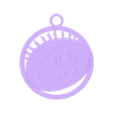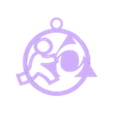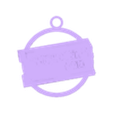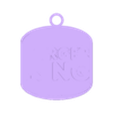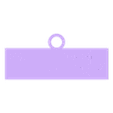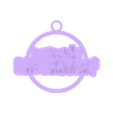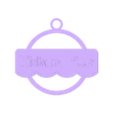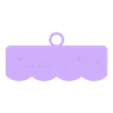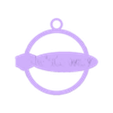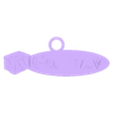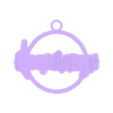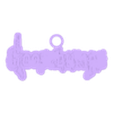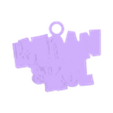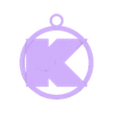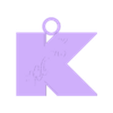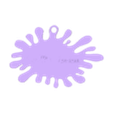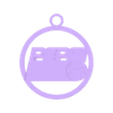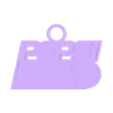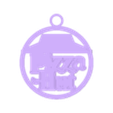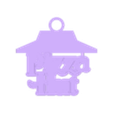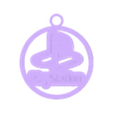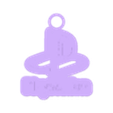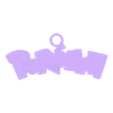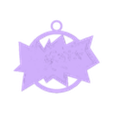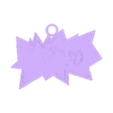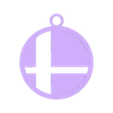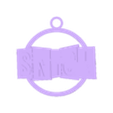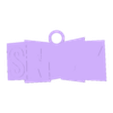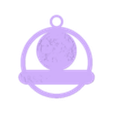3D model description
Happy Holidays!
What's more nostalgic in today's day and age than the logos that defined our 90's childhoods? Well now you can reminisce fondly while enjoying your Christmas Tree with these 40 throwback ornaments.
#XMASCULTS
UPDATE
So with Christmas right around the corner, I wanted to add some additional ornaments to the pack and got a bit carried away. As a result, I am adding an additional 30 ornaments to the pack, bringing the total up to 40! This was a really fun project to work on and I'm going to try and put together even more for another pack.
This ornament pack includes:
- AOL Logo
- Blockbuster Logo (with ball)
- Blockbuster Logo (no ball)
- Cartoon Network Logo (with ball)
- Cartoon Network Logo (no ball)
- MTV Logo
- Nickelodeon Logo
- Rugrats Logo (with ball)
- Rugrats Logo (no ball)
- ToysRus Logo
UPDATED TO INCLUDE
- All That Logo (with ball)
- All That Logo (without ball)
- Burger King Logo
- Dexter's Lab Logo (with ball)
- Dexter's Lab Logo (without ball)
- Dreamcast Logo (with ball)
- Dreamcast Logo (without ball)
- Fisher Price Logo (with ball)
- Fisher Price Logo (without ball)
- Gateway Computers Logo (with ball)
- Gateway Computers Logo (without ball)
- Goosebumps Logo (with ball)
- Goosebumps Logo (without ball)
- Kenan and Kel Logo (with ball)
- Kenan and Kel Logo (without ball)
- Kmart Logo (with ball)
- Kmart Logo (without ball)
- Nick at Nite Logo (with ball)
- Nick at Nite logo (without ball)
- Pepsi Logo (with ball)
- Pepsi Logo (without ball)
- Pizza Hut Logo (with ball)
- Pizza Hut Logo (without ball)
- Playstation Logo (with ball)
- Playstation Logo (without ball)
- Pokemon Logo (with ball)
- Pokemon Logo (without ball)
- Smash Ball Logo
- Snick Logo (with ball)
- Snick Logo (without ball)
The ornaments are designed to be printed in either a single color, or multiple colors with a filament change. In Cura this can be added into the G-Code to automatically stop at the right layer height by first slicing the model (standard 0.2mm is what I used). Once sliced, use the preview tab to adjust the slider on the right to find the first layer you want in a different color (with my settings and scale of the model, this was layer 16).
Once you have the number noted, on the top of the screen select Extensions then Post Processing and finally Modify G-Code.
From there, select Add Script and then Filament Change. Change the Layer box to show the first layer you want in a new color. It will automatically pause the print and move the head off to the side to accommodate the filament swap.
All you need to do is run the slicer with the new G-Code and you are good to go!
Or just print and paint, whatever sounds more fun!
Be sure to post any makes, I'd love to see how they turn out!
3D printing settings
Printed on an Ender 3 V1 in PLA with Mika3D silk filament (gold, silver and copper) and Yousu (red).
0.2mm layer height with a 0.4mm nozzle.
No supports needed!
Ornaments range in size from 8cm to 12cm
I recommend if you resize that you keep the Z height to around 5mm to help keep the details clear and sturdy

/https://fbi.cults3d.com/uploaders/22436457/illustration-file/7788b37c-6c9b-404c-9c98-21042100343d/Sample-GIF.gif)