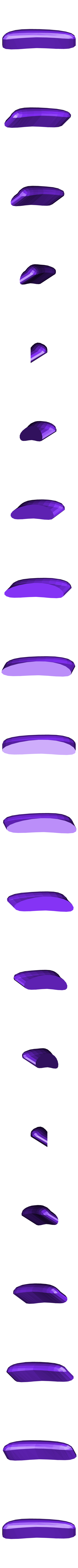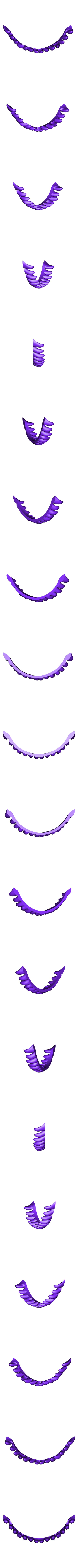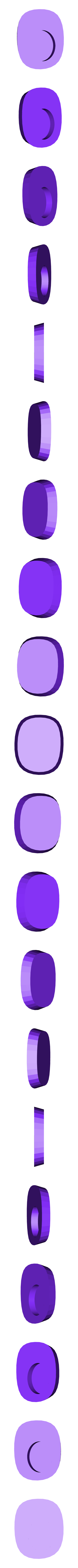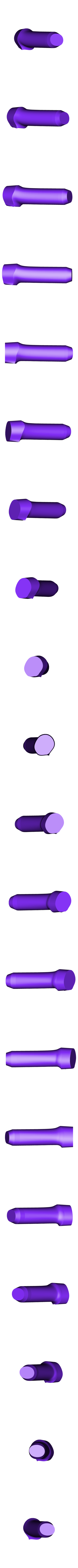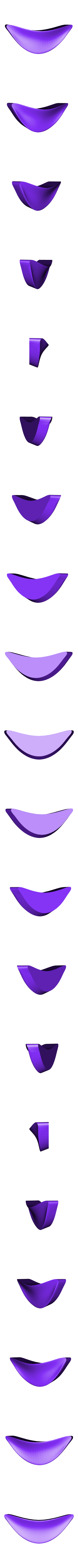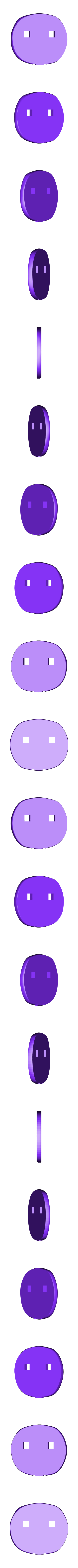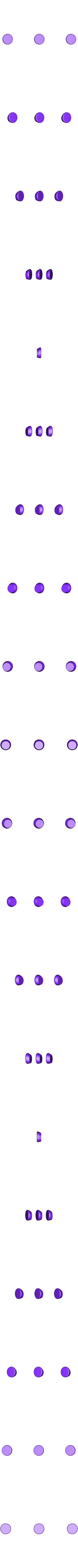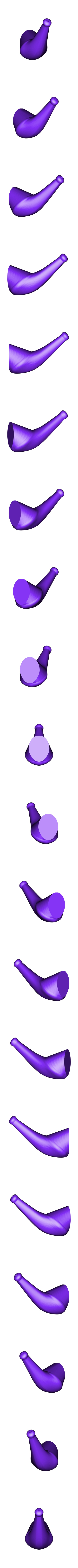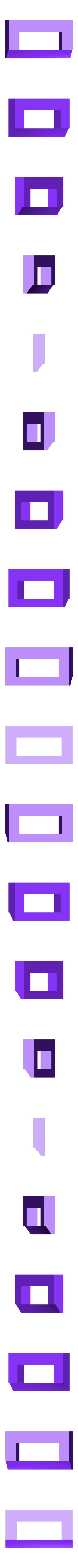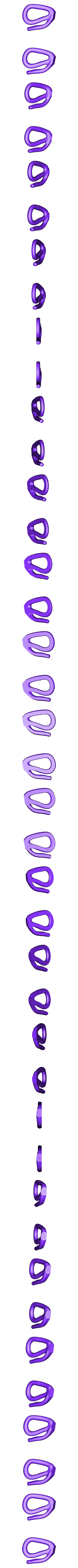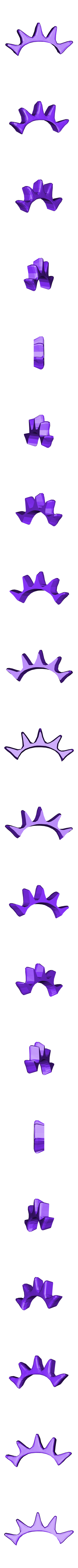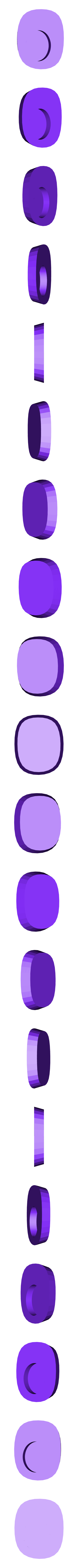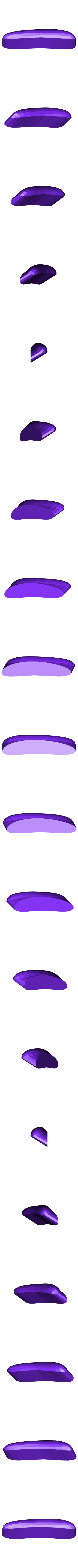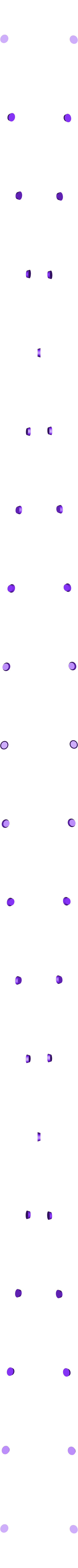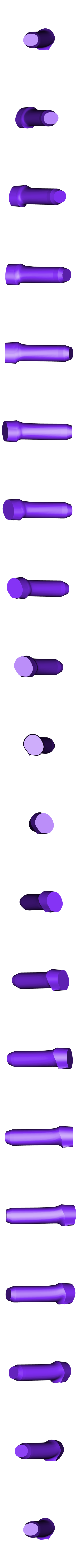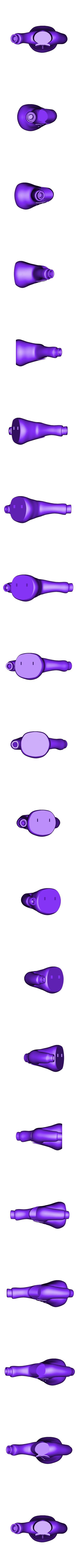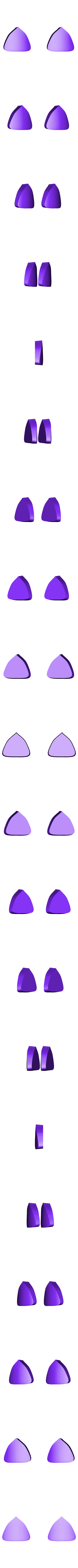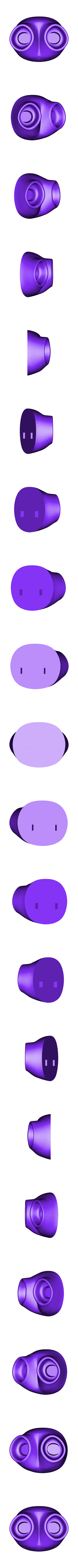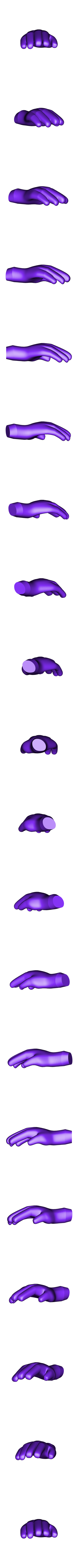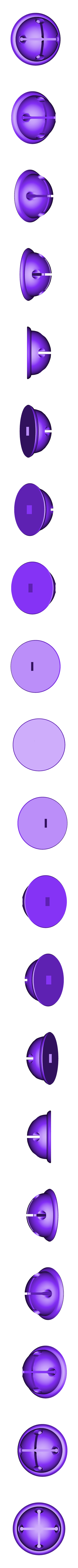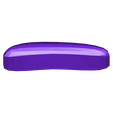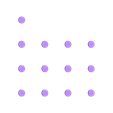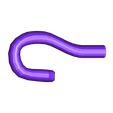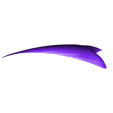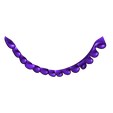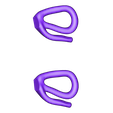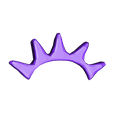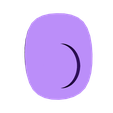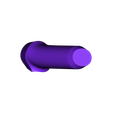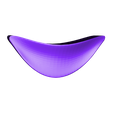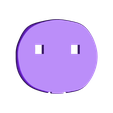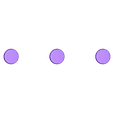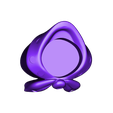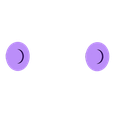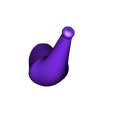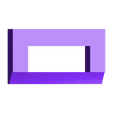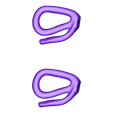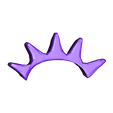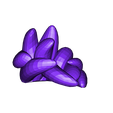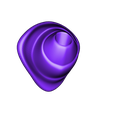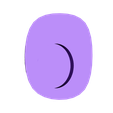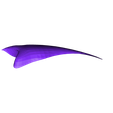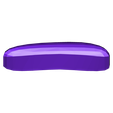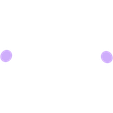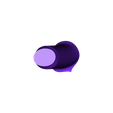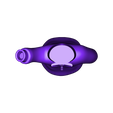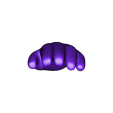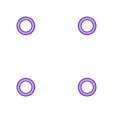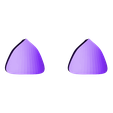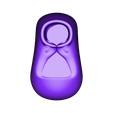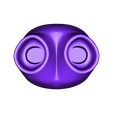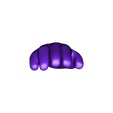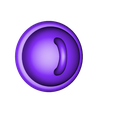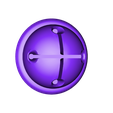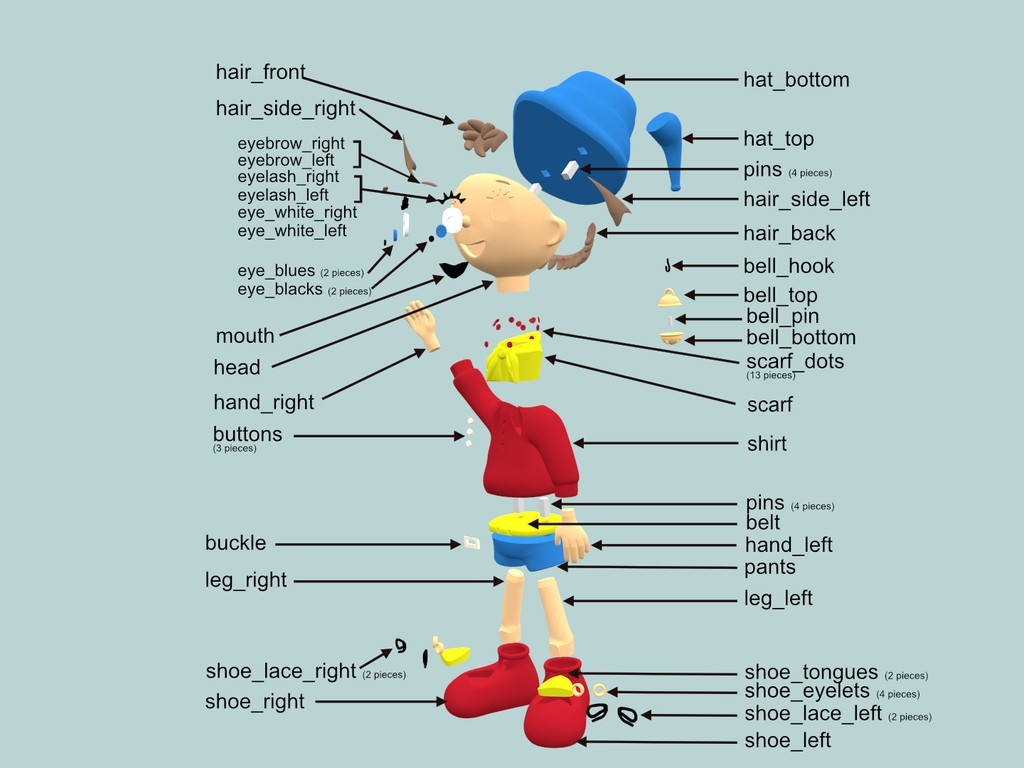Noddy, a fictional character created by English children's author Enid Blyton.
He was made by a woodcarver in a toy store but ran away after the man began to make a wooden lion, which scared Noddy. After some very interesting adventures, he becomes a self-employed taxi driver in Toyland where he loves driving his friends around in his little red and yellow taxi. The other toys can hear him coming by the distinctive "Parp, Parp" sound of his taxi's horn and the jingle of the bell on his blue hat.
No supports are required. If you have the proper filament colors, no painting is needed.
The assembled model is 195mm tall.
Enjoy, and keep your ears open for the Parp, Parp sound!
(Do not let the abundance of notes scare you away from building this model. I just like to cover all bases due to the different skill sets of makers)
........................................................................................
Print Settings
Printer: FlashForge Creator X
Rafts: No
Supports: No
Resolution: .2mm
Infill: 10%
Refer to the notes below for helpful printing and assembly instructions
........................................................................................
Building the Model
Colors (there are no multiple printed pieces)
Yellow: (MadMaker - sunshine yellow)
belt
scarf
shoe_tongues (contains 2 pieces)
..
Blue: (Bumat - blue)
pants
hat_bottom
hat_top
eye_blues (contains 2 pieces)
..
Skin: (ESUN - medium skin)
head
hand_left
hand_right
leg_left
leg_right
..
Gold: (CC3D silk gold)
bell_top
bell_bottom
shoe_eyelets (contains 4 pieces)
..
Red: (Bumat - red)
shirt
shoe_left
shoe_right
scarf_dots (contains 13 pieces)
..
Brown: (ESUN - brown)
hair_front
hair_side_left
hair_side_right
hair_back
eyebrow_left
eyebrow_right
..
Black:
eyelash_left
eyelash_right
mouth
eye_blacks (contains 2 pieces)
shoe_lace_left (contains 2 pieces)
shoe_lace_right (contains 2 pieces)
bell_hook
..
White: (ESUN - white)
eye_white_left
eye_white_right
buckle
buttons (contains 3 pieces)
..
Any color (hidden pieces)
bell_pin
pins (contains 4 pieces)
........................................................................................
Printing and assembly tips
Printing tips
1-No supports are required.
2-I did not use any brims or rafts, but use your own judgement for the hand_left and hand_right pieces since they have smallish bases.
3-The parts should fit nicely when printed cleanly or with a slight first layer squish. A reminder, first layer cleanup also applies to the inside edges of parts. Holes for pins that are on the print surface should be clean of first layer squish.
4-At first glance it looks like a lot of parts but the model is actually a pretty fast print and simple assembly.
5-**The model has a number of small parts which normally pose a problem with my 'fat' fingers when handling them off of the print bed. I typically put the small parts in a container before assembly, but between static electricity and whatnot, I've lost pieces before needing them. I finally found a simple trick that simplified this immensely. I now take pieces of sticky masking take and transfer the pieces directly from the printer bed to the tape. The parts are so much easier to handle that way and I did not lose any pieces when printing/building this model.
..
Assembly tips:
1-Be sure to thoroughly clean the brim on the scarf. The scarf fits perfectly into the shirt, however and first layer squish could make it difficult if not properly removed.
2-Normally I use E6000 craft glue for my models (tacky glue) but my wife decided that I should start using super glue as well. So I used each of the glues for different reasons when building this model, as noted below.
3-To make the shoe laces print without supports and still look realistic, each shoe lace is in two pieces (left and right for each shoe). The parts fit together with an angled edge and then rest in the notches of the shoe. I used the tacky glue for this instead of super glue and the parts simply fell into place.
4-The scarf dots are very easy to glue with the tacky glue.
5-I felt that gluing in the eyelashes before the eye_whites made for an easier fit. The eyelashes should stick out a bit but the rest of the eyes should be completely flush with the head.
6-Even though the parts are named with left/right, sometimes they can get mixed up. The eyebrows are a bit tapered and the thinner side points inward. The eye_whites have the holes for the eye_blues also facing inward.
7-I placed the completed bell on the hook and it hangs and sways very nicely. So gluing this piece to the hook is optional.
8-Refer to the assembly diagram as well as the uploaded pictures for putting the model together. The model is meant to be glued.

/https://fbi.cults3d.com/uploaders/12888752/illustration-file/45b57b17-824a-48f4-b581-75752d9a76b7/6d7db7ed7583e8fc9c95d2bf86a8672b_display_large.jpg)