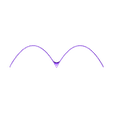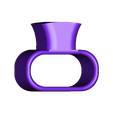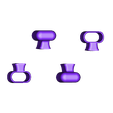Print all the parts: 1 Parabolic Base, and 2 each of the Top and Bottom Mounts. I used the following settings on my MakerBot Replicator 5th Generation: PLA; Standard Profile; Infill=25%; Layer Height=0.20mm; Infill Layer Height=0.20mm; Shells=3; Raft=Yes; Supports=No. Print times were approximately: 7 hours for the Parabolic Base (49g filament) and 50 minutes (6g filament) for the Set of 4 Antenna Mounts.
Additional parts required for assembling the Range Extender (which I purchased at Home Depot):
• 4 each #4x3/8” Pan Head Sheet Metal Screws (~$1.18 / 8).
Note: each of these screws must be shortened to ~1/4” by filing or sanding. If the threads are longer than 1/4” they will protrude into the antenna mount – not good!
• 1 each Reflectix Multi-Purpose FOIL TAPE FT210 – 2” x 30’.
Note: Another Thingiverse contributor found 4” wide foil tape on Amazon which would be a perfect size for this project. You may want to consider that alternative although I thought I might have trouble working with such large pieces.
Assembly:
First, cut two pieces of the Foil Tape, each slightly longer than necessary to cover the full width of the Parabolic Base (about 25cm each). Remove a little over half the backing on the first piece. Then, center the first piece near the top of the Base (about 1mm from the top edge); ensure that both ends of the foil are ‘square’ with the top edge of the Base. Then, working from the center towards one outside edge, slowly stick down and smooth the first foil piece down and across to the outside edge. Make sure the foil wraps slightly around the outside edge and leave the excess for now. Try to avoid creases or ‘bubbles’ as you install the foil.
Second, remove the backing from the other side of the first foil piece, and smooth it down over the second side, again taking care to keep it aligned about 1mm down from the top edge of the Base. Again, make sure the foil wraps slightly around the outside edge and leave the excess for now.
Third, follow the same general steps for the bottom half of the Parabolic Base. Try hard to have the top and bottom foils meet as close as possible, but not overlap.
Forth, take some time to smooth the foil across the complete Parabolic Base, removing any bubbles or wrinkles, and sharpening the center spine as much as possible. The smoother the foil is, the better the reflector will perform.
Fifth, take a razor blade or very sharp knife and cut off the excess foil along both outside edges, leaving just enough to smooth around the outside edges with your fingernail.
Now, ‘punch’ out each screw hole from the front (foil) side of the Parabolic Base. You may also want to enlarge each of the 4 Parabolic Reflector holes slightly (to around 3mm) so that the Screws will just barely slide through the holes smoothly.
Then, set one Bottom Mount on a flat surface, smooth, rounded side up, and push the Parabolic Base up to it on the foil side, right side up; push the first Screw (see note above about shortening the screws!) through the back of the Base and up to the Bottom Mount, carefully holding the parts together. I held the Mount down with my thumb and pushed it hard against the Base with my knuckle. It may help to turn the Screw forward half a turn, then back a little bit, then forward again, repeating as you go – this will reduce the effort required to install the screws. Assemble the second Bottom Mount in the same manner.
Finally, turn the Parabolic Base upside down and install the 2 Top Mounts (upside down) in the same manner as above. Assembling the Mounts in this manner will ensure that they are aligned correctly. Take a look at the gaps between the Antenna Mounts and the foil tape and further tighten any screws which are not fully seated. Correct vertical alignment of the Antenna Mounts will ensure that the Range Extender will slide on and off the DJI Controller easily.
Test the Range Extender on your DJI Controller, and make any necessary adjustments to the alignment of the Mounts. You may also need to file the inside of each mount slightly to clean up any stray filament and remove any rough edges.
Have Fun! Fly Safe!

/https://fbi.cults3d.com/uploaders/14355374/illustration-file/ebbb68aa-742f-4d5e-972c-67834532fb1d/IMG_5776.JPG)