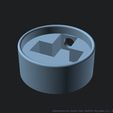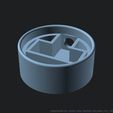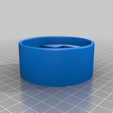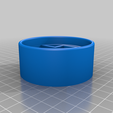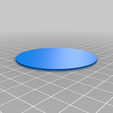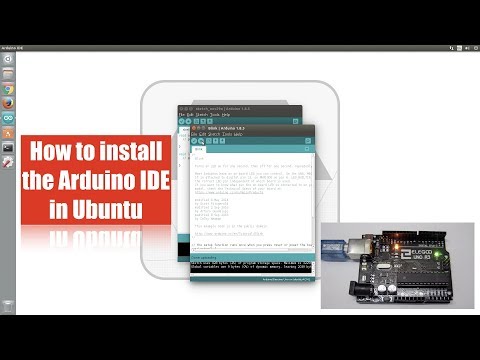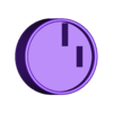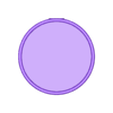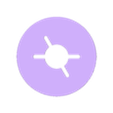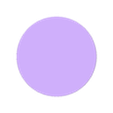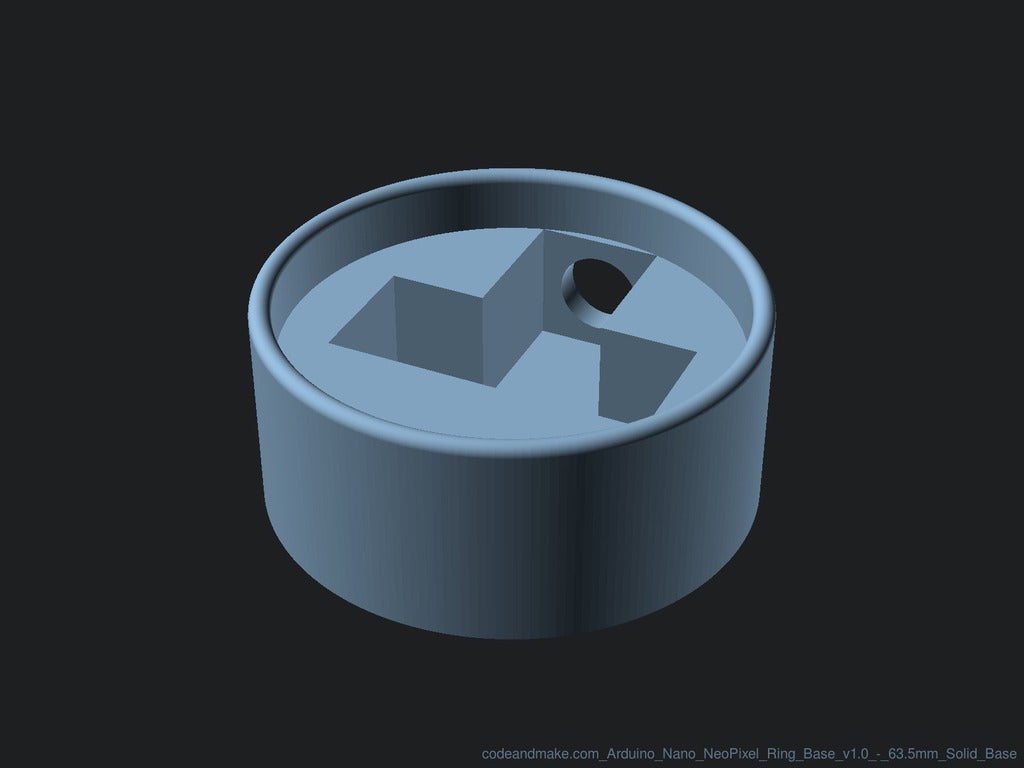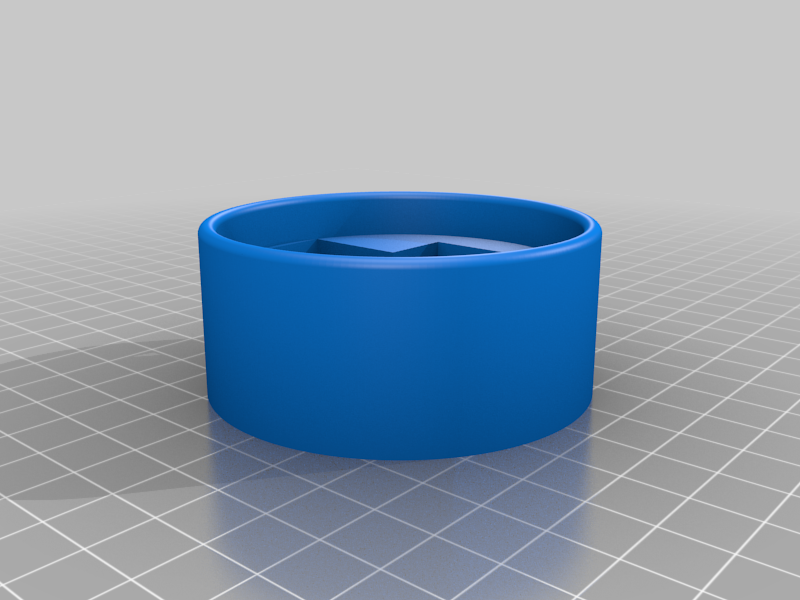Light up your favourite display pieces with our free, 3D printable, illuminating base.
This fully customizable, design uses an Arduino Nano and a NeoPixel Ring (12, 16 or 24 LED version).
We created this to use with the Crystal Generator (https://www.thingiverse.com/thing:4842466) we released last week, but this base is perfect for illuminating any small objects from minifigures to jewellery or 3D prints.
This design is completely free and shared under a permissive license. Your support is hugely appreciated.
Did you know?
Some of our designs cannot be found on Thingiverse. If you are looking for more, check out our premium projects:
https://codeandmake.com/premium
You will need
You also will need:
OpenSCAD Customizer Options
This design has the following Customizer options:
General
Part - Base, Insert or Diffuser?Material_Thickness - The thickness of the material
Base
Opening_Diameter - The diameter of the top openingOpening_Depth - The depth of the top openingArduino_Nano_Padding - How much of a gap to add to the outside of the Arduino NanoHollow - Make the base mostly hollow?
Insert
Insert_Padding - How much to remove from the outside of the insert
NeoPixel
NeoPixel - The type of NeoPixelNeoPixel_Wire_Hole_Diameter - The diameter of the wire holes for the NeoPixelNeoPixel_Outer_Padding - How much of a gap to add to the outside of the NeoPixel recess
Diffuser
Diffuser_Padding - How much to remove from the outside of the diffuserDiffuser_Thickness - The thickness of the diffuser
Design Considerations
Adafruit NeoPixel Ring Size
If you are using this project for internal illumination (i.e. for illuminating an object from the inside), use a NeoPixel Ring that has a smaller diameter than the object you are illuminating.
If you are using this project for external illumination (i.e. for illuminating an object from the outside), use a NeoPixel Ring that has a larger diameter than the object you are illuminating.
Note that the NeoPixel Rings tend to arrive with the remains of perforated 'tags' on a couple of the sides. It may be necessary to file them off.
Cloned Hardware
This project is intended for an original Adafruit NeoPixel Ring and original Arduino Nano (without any pin headers). If you use cloned hardware, be sure to check the dimensions and pin hole layouts match the original hardware.
This design expects your hardware to have the following dimensions:
- 12 LED RGB NeoPixel Ring: 37mm diameter, 3.5 high
- 16 LED RGB NeoPixel Ring: 44.5mm diameter, 3.5 high
- 24 LED RGB NeoPixel Ring: 66mm diameter, 3.5 high
- Arduino Nano: 45mm long, 18mm wide, 8mm high
If the hardware is marginally larger, you can use the NeoPixel_Outer_Padding and Arduino_Nano_Padding settings to compensate.
Material
This design is perfect for printing in most filaments. Use a light or clear/translucent filament for the diffuser (if you are using one).
Code
The code (.ino) for this project is configured for a 12 LED NeoPixel Ring. It randomly fades 6 LEDs in and out, using green, blue and pink colors. If you are using a 16 LED or 24 LED NeoPixel Ring, simply change the LED_COUNT to 16 or 24 accordingly.
Each NeoPixel LED can draw up to 60 milliamps (worst case) and the Arduino Nano can comfortably power 6 NeoPixel LEDs. Adjusting the LED_COUNT will not increase the number of simultaneously lit LEDs above 6. We do not recommend exceeding 6 without also adjusting the wiring to provide power to the NeoPixel Ring via alternate means and/or adjusting the code to draw less current.
Dependencies
The code for this project has a dependency on another library. We recommend installing the dependency through the Arduino IDE's Library Manager, which can be accessed via: 'Tools > Manage Libraries...'. Simply search for the following library and install it:
Upload
Before constructing this project, you should upload the code (.ino) to your Arduino.
If you haven't already, install Arduino IDE and configure it ready to program your Arduino.
Please see our tutorial for installing the Arduino IDE in Ubuntu and configuring it for an Arduino Uno. The steps will be similar for other operating systems.
Remember to select 'Arduino Nano' under 'Tools > Board'.
Assembly
Please use this diagram as a reference:
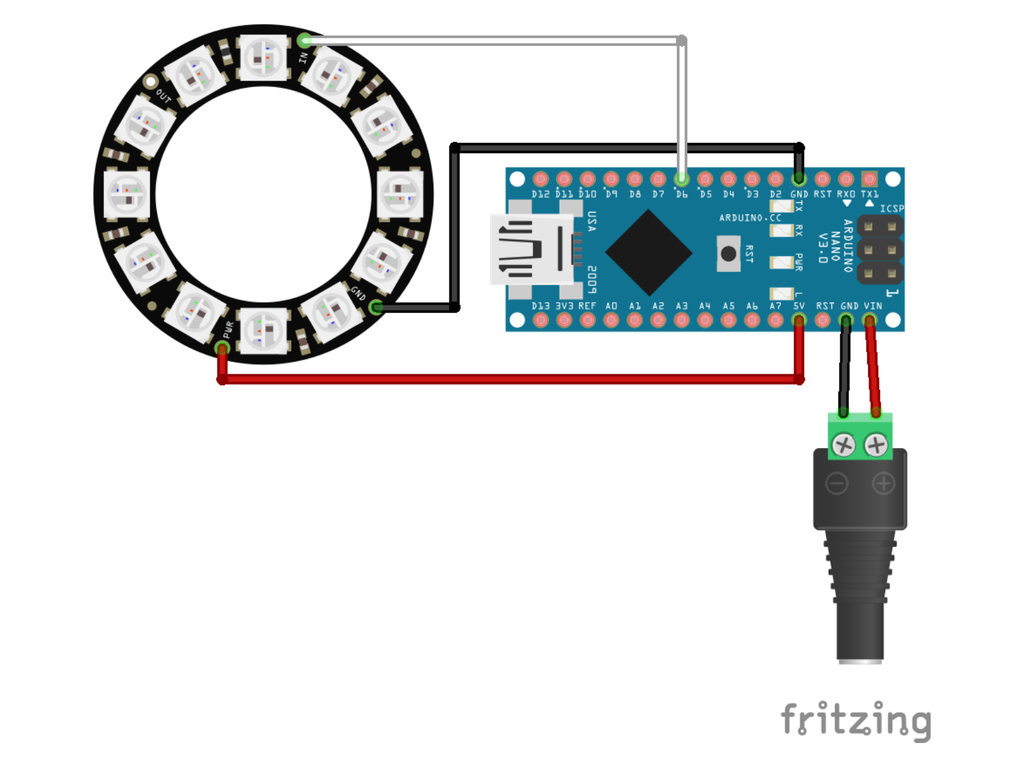
Note: It should not be necessary to use a resistor or capacitor, however, they may be required if using cloned hardware or alternate wiring. If in doubt, you can add them without adversely affecting the project. See the Adafruit NeoPixel Überguide for details.
- Take half of your power wire (2x 7.5-12.5cm (3-5") lengths) and solder them to the 2.1mm jack socket. The jack's center pin is usually positive (+ve), but it depends on the mains adapter, so be sure to check the polarity using a multimeter.
- Insert the jack socket into the base and secure with the nut that came with the socket. If you cannot secure with a nut, use some hot glue instead.
- Solder power and signal wire (3x 7.5-12.5cm (3-5") lengths) to the PWR, GND and IN terminals of the NeoPixel Ring.
- Thread the 3x NeoPixel Ring wires through the 3D printed insert part and solder them to the Arduino Nano's 5V, GND and D6 terminals accordingly. Note that the Arduino Nano has LEDs which could affect your display. As such, you may wish to solder the wires to the Arduino Nano, such that the Arduino Nano's LEDs will be facing downwards.
- Solder the 2.1mm jack socket wires to the Arduino Nano's GND and VIN terminals accordingly.
- Apply power via the 2.1mm jack socket to ensure it works. If not, check your soldering.
- Slot the Arduino Nano into the recess in the base. If desired you can secure it in place with a sticky pad or some hot glue.
- Push the insert into place.
- Lower the NeoPixel Ring into place, ensuring to route the wires through the slots in insert.
- If you are using a diffuser, place it on top of the insert.
Versions
- 1.0 (5 May 2021) - Initial version
Printing
Recommended slicer settings:
- Resolution: 0.1mm - 0.2mm
- Infill: 20% - 100% depending how durable you'd like it to be.
- Supports: Not required.
- Rafts: Not required, unless you experience adhesion issues.
License
The "Arduino Nano NeoPixel Ring Base" models (.stl) are licensed under the CC BY license by Code and Make.
The "Arduino Nano NeoPixel Ring Base" code (.scad and .ino) is licensed under The MIT License by Code and Make.
We are proud to offer content to you absolutely free.
We love to create free content for you. As you might imagine, it takes a lot of time. Supporters help us fund materials and equipment to create future projects and tutorials. To show your appreciation, please use the link below:
https://codeandmake.com/support
We thank you so much for your support!

/https://fbi.cults3d.com/uploaders/16502974/illustration-file/3cf8042a-9506-40c9-97d9-7b838eb25796/codeandmake.com_Arduino_Nano_NeoPixel_Ring_Base_v1.0.jpg)