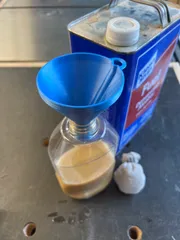Honeycomb Storage Wall, Onshape Customizer
Description
PDFWhen I was looking into the two OpenSCAD scripts (here and here) for generating HSW, I realized that they occasionally result in non-manifold parts. These print ok, but I wanted an excuse to play around with this in OnShape. What you see here is the result of that. It also includes some additional configuration not in the originals:
- Multicolor: Check this option to keep the border(s) as separate entities so they can be printed on a dual-color printer.
- Fat Border: This keeps the hexagon pattern of the border(s) but adds 1.8mm so they are the same thickness as adjacent hexagons.
- Fat + Square Border: Adds 1.8mm to the familiar square border so it matches the thickness of adjacent hexagons. Now includes some “joinery” layers to create a stronger bond between the border and hex colors.
I have included example files that will fit on the most common sizes of print bed, but the main use of this is for those who want a custom solution in Onshape instead of the existing OpenSCAD scripts. E.g. this is my own large HSW project that shows how you can use Derive to insert these parts into your own documents.
You can interact with this design without an account, but you will need a free Onshape account in order to download the files in any format supported by Onshape (3mf, stl, etc).
- You can access the file in Onshape by following this link.
- Comments/questions can be added here, or on the reddit post I created to track them.
Related models:
Remaining tasks:
- Create and link to an example document showing more advanced use of these parts (e.g. for non-rectangular designs).
- In the mean time, this document allows you to render individual hexagons that you can rearrange/delete (you just don't get borders).
- Upload accessory documents to Printables. In the mean time, you can find the Onshape files here:
Instructions and known issues:
- When printing in multi-color, you will need about 10mm of space along one side for the purge tower.
- When you export as 3mf, Onshape does not group the composite part into a single object, so PrusaSlicer often splits these up and arranges them apart from each other. If you select “undo” immediately after importing/dragging your part to your project, they should be placed back together and you can then select them from the part list on the right, right-click and select “Merge” to prevent this from happening again.
- Some of these files will have one bad internal layer when slicing that renders the printed parts unusable. When you slice the parts for printing, make sure to check the layers to ensure that you don't get this strange behavior. It's pretty obvious when you view the layers colored by Feature type because the entirety of one internal layer will look like 100% infill with no perimeters (see link below for images).
- If you do encounter this issue, try rotating your part 90°. This solved the problem for me in every case I encountered it.
- This is either a bug with Onshape's 3mf export or with PrusaSlicer, and is being tracked here: https://github.com/prusa3d/PrusaSlicer/issues/11607.
- Height/Width lengths below 60mm do not render properly with some combinations of border.
- This is another situation where there are a lot of permutations and I just haven't run into all of them. But I've also chosen to ignore some unlikely-to-be used problematic configurations (e.g. 1-hex wide) that can be solved by other means. E.g. if you need a 1-hex wide edge for something, you can adjust the size of the adjacent piece to be narrower so you can use a 2-hex wide edge.
- However, I'm happy to take a look and try to fix these if you need something specific and can't figure out how to get the document to work for you. Just leave me a note in the comments or at the reddit post linked below.
Tags
Model origin
The author remixed this model.
Differences of the remix compared to the original
This is an implementation of the Honeycomb storage wall standard, built from scratch in Onshape, with support for configurations, two new kinds of border (fat and fat+square), and multi-material border objects.