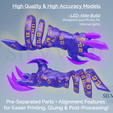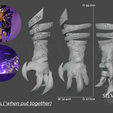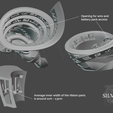These are fan-made models of Cyno's claws during his elemental burst from Genshin Impact based off of his official art and in game model from Genshin Impact. All of my models are always made from scratch by me.
Due to etsy's upload limits, you will receive a google drive link with 1 zip folder that contains the 72 stl files:
- 23 pre-separated parts that make up the base left claw. Each of these parts are designed to be glued together using their alignment pins as a guide.
**2. 4 left claw models. Each claw is pre-separated into 2 parts each, these parts do not have pins. The whole models are also included. Each claw slots onto its respective finger of the base left claw.
- 23 pre-separated parts that make up the base right claw. Each of these parts are designed to be glued together using their alignment pins as a guide.
**4. 4 right claw models. Each claw is pre-separated into 2 parts each, these parts do not have pins. The whole models are also included. Each claw slots onto its respective finger of the base right claw.
*5. 2 identical handle bars.
More Info for this Product:
*I highly recommend that the handle bars are printed at a very high infill (70+%), since it'll be bearing the weight of the entire prop when you hold it.
**I recommend printing the claw tips at 100% infill with translucent filament for a nice light diffusion with no visible infill pattern.
***Something important to keep in mind is that you will have to gradually place and secure the light strips/bulbs as you are assembling the model piece by piece. This also applies to adding any mesh/coloured film behind the symbol cutouts. Once the model is entirely glued together I imagine it would be difficult to make any adjustments so be sure to thoroughly test them and their placements, etc before gluing!
***Please be extra careful when handling and removing supports from the symbols as some are quite delicate and small parts could break off. As such i highly recommend using Prusa Slicer's organic supports for easier removal, more settings info below.
Due to the open configuration nature of this model, a range of battery pack types and sizes can be used.
The claws and claw base models slot into one another without the need for pins. The separated claw model means that you can easily just print the claws in translucent filament while the rest is printed in opaque (recommended as seam lines will likely be visible when lit up if the entire model is printed in translucent).
This model features hollow ribbons that can contain light strips or bulbs and their wires neatly inside. These hollow ribbons have an opening when they reach the top part of the hand portion of the model so that wires and the battery pack(s) can be accessed yet out of sight. The average inner depth of the ribbon is around 1.5cm.
This model features 78 symbols that go all the way through the walls of the model. Since the symbols are cut out holes, you can choose to either leave them open and raw, or place mesh/coloured film to diffuse and enhance the lighting more. The ribbon parts are split to only contain two models at a time to make inside clean up and light + mesh/film placement easier.
This entire model is hollowed out pretty thoroughly so it can be quite light especially if the right settings are used.
Both entire claw models are identical in form to one another.
Each entire claw model is static and has non-posable fingers.
Some things to consider:
. These models and split parts are designed to fit on a Prusa MK3S printer build volume of 25cm wide, 21cm deep, & 21cm high.
. The included models are scaled to fit a generalised 5'7" tall person. If you would like to resize to a different generalised height (such as 5'3" or 6'0"), and are not comfortable doing it yourself, please contact me so I can do it for you!
. I will be unable to provide the models in any file format other than .stl
. I typically provide the models in a default orientation which is often not at an optimal orientation to print considering various factors, please consider the orientation of the models and adjust them accordingly. If you would like some orientation tips, please contact me.
. Before printing your final parts, make sure to do a test print, double check that the generalised sizes are right for you and re-size if needed. If you decide to resize, make sure to scale all joining parts collectively so that they will fit together. If parts have features that rely on ultra precise measurements such as dowel slots, fabric slots, or magnet insets, please feel free to contact me if you'd like to resize them so that I can do it for you while maintaining the correct size of the feature.
. Models that are pre-split into parts will likely have some degree of seam line depending on how accurately your printer prints the joining edges of the models, the pins, and the voids, as well as material expansion. If you encounter this, I recommend using some sort of filler, such as epoxy putty, to fill in the seam line and then sand everything well for smooth results.
If you have any questions please do not hesitate to contact me!
Feel free to also drop pics of your cosplays, I'd love to see what you make!
Thanks for stopping by! I hope you enjoy!