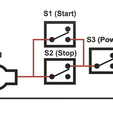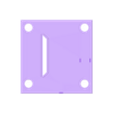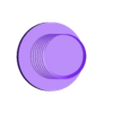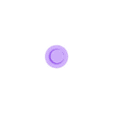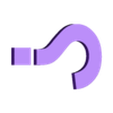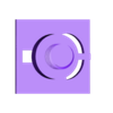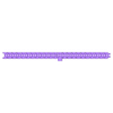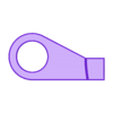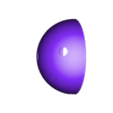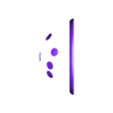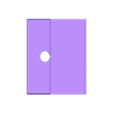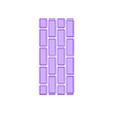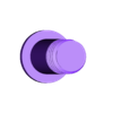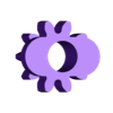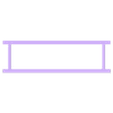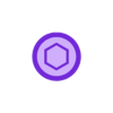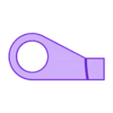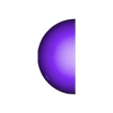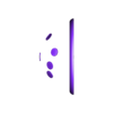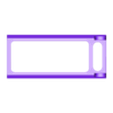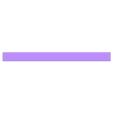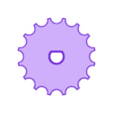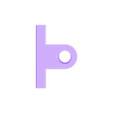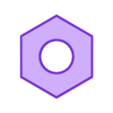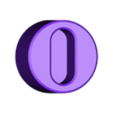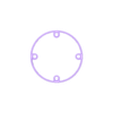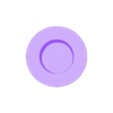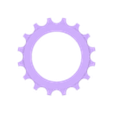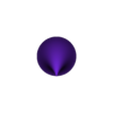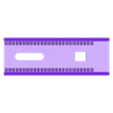Parts.
I acquired the following parts:
• Two micro roller switches (CYT1096).
• One micro slide switch.
• One N20 6VDC 30RPM gear motor.
• One 4 AAA battery holder.
• Four M-2 by 20mm cap screws with nuts.
• Four stick on rubber feet.
I 3D printed the following parts in PLA at .15mm layer height, 15% infill, .4mm nozzle and no supports unless noted otherwise:
• One "Base.stl".
• One "Bolt (M8 by 1.25 by 8).stl".
• Four "Bolt (M8 by 1.25 by 55).stl".
• One "Button.3mf".
• One "Chain.stl", Tough PLA at .1mm layer height, 100% infill, .25mm nozzle.
• One "Chin Mount.stl".
• One "Chin.3mf".
• One "Cover.3mf".
• Two "Gear (1.25m 10t) Axle.stl".
• Two "Gear(1.25m 10t).stl".
• One "Guides.stl".
• One "Head Mount.stl".
• One "Head.3mf".
• One "Lift.stl".
• Two "Lifter.stl".
• One "Motor Sprocket.stl".
• One "Mount.stl".
• Two "Nut.stl".
• One "Pin.stl".
• One "Pipe.stl".
• One "Sprocket Axle.stl".
• One "Sprocket.stl".
• Five "Tooth.stl".
• One "Track.stl".
Not listed in the 3D printed components above but included in the files are the individual .stl files used to make the .3mf (dual extrusion) components.
This is a precision 3D print and assembly model using at times very small precision parts in very tight spaces. Prior to assembly, test fit and trim, file, sand, polish, etc. all parts as necessary for smooth movement of moving surfaces, and tight fit for non moving surfaces. Depending on you printer, your printer settings and the colors you chose, more or less trimming, filing, sanding and/or polishing may be required. Carefully file all edges that contacted the build plate to make absolutely certain that all build plate "ooze" is removed and that all edges are smooth. I used small jewelers files and plenty of patience to perform this step.
The model also uses threaded assembly thus an M8 by 1.25 and an M6 by 1 tap and die will assist with thread cleaning if necessary.
Cover Assembly.
To assemble the cover, I performed the following steps:
• Attached the battery holder to the inside of "Cover.3mf" on the side opposite the button hole using double sided tape.
• Attached the micro slide switch to the side of the battery holder using double sided tape and glue.
• Slid "Button.3mf" into the hole in the front of the cover assembly and secured it in place with one "Nut.stl" making certain the button slid in and out of the cover with ease.
Base Assembly.
To assemble the base, I performed the following steps:
• Glued "Track.stl" to "Base.stl" such that the bottom of the track was flush with the bottom of the base.
• Pressed the gear motor into the gear motor pocket on the track.
• Pressed "Motor Sprocket.stl" onto the gear motor shaft.
• Pressed "Pin.stl" onto "Chain.stl".
• Positioned the pin into the slot in "Lift.stl", slid the lift assembly partially onto the track, wrapped the lower end of the chain around the motor sprocket, secured the chain in place using "Sprocket.stl", "Sprocket Axle.stl" and "Nut.stl", then adjusted the chain tension for about +=1mm deflection.
• Attached the two "Gear (1.25m 10t).stl" to the lift assembly using two "Gear (1.25m 10t) Axle.stl" making certain the eccentrics were as close to vertical as possible.
• Carefully rotated the motor sprocket until the pin on the chain was at its lowest position on the track centered in the lift slot.
• Attached "Guides.stl" onto the top of the lift assembly using one "Bolt (M8 by 1.25 by 8).stl", then slid the two "Lifter.stl" into the guide slots, making certain the lifters were centered on the eccentrics by rotating the guide assembly until the proper position is attained, then tightened the bolt.
• Attached the two roller switches to the base assembly using the cap screws and nuts. start switch roller up, stop switch roller down.
• Wired the motor, battery holder, power switch, start switch and stop switch as shown in the schematic.
• Turned on the power switch and tested the mechanism for proper operation by pressing the start switch, examining the lift assembly and lifters raise and lower, then the lift mechanism stops via the stop switch.
Piranha Assembly.
To assembly the Piranha, I performed the following steps:
• Glued three "Tooth.stl" and one "Head Mount.stl" to "Head.3mf".
• Glued two "Tooth.stl" and one "Chin Mount.stl" to "Chin.3mf".
Final Assembly.
For final assembly, I performed the following steps:
• Turned off the power switch.
• Positioned the cover assembly over the base assembly making certain the cover button was centered over the start switch and that there was adequate clearance between the lift assembly and cover.
• Attached the piranha head and chin to the mount assembly using one "Head Mount Axle.stl".
• Slid "Pipe.stl" over the head and lift assembly, then secured the pipe, cover and base assemblies together using four "Bolt (M8 by 1.25 by 55).stl".
• Placed four stick on rubber feet on the base to prevent sliding.
With assembly completed, I turned on the power switch, pressed the start button, and off it went!
And that's how I 3D printed and assembled "Piranha Plant".
I hope you enjoyed it!

/https://fbi.cults3d.com/uploaders/13550170/illustration-file/7736af80-0234-4620-aa9e-2c4d4e385e3f/Image00a.jpg)