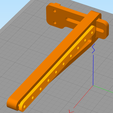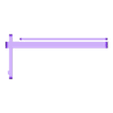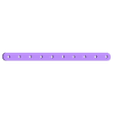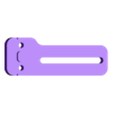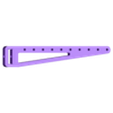Since Thingiverse is not usable any more I created a copy of the project on MyMiniFactory:
https://www.myminifactory.com/object/3d-print-nozzle-wipe-for-ender-5-118314
Nozzle wipe for Creality Ender 5
NOTE: I do not use original hotend, please before you decide to print this, check if your head can get away from the bed left or right at least 1cm, if not then this will not work for you. Test while printer is off
EDIT: reuploaded files, maybe that will solve thingiverse bug :(
I printed in PETG but any material should work, might even be better in PLA
Fix "to_printer.stl" to the back left top corner of the printer using M3 screws and M3 T-nut's for 2020 extrusion. Just fingertighten it.
Put a piece of silicone rubber sheet on the "silicone_holder.stl" and fix it with "silicone_fix.stl" using M3 screws. I predrilled holes in the silicone_fix so M3 screws go trough easily and screwed the M3 screws directly into the silicone_holder.stl but you can use longer screws and nut on the other side. You will need 10 M3 screws, length depends on the thickness of the silicone sheet you are fixing. I'm using ~1.5mm thick silicone and M3x10 work great (do not protrude on the other side and self-thread great inside the silicone_holder.stl holes). The silicone sheed should protrude from the top of the holder at least 5mm. When positioning sheet of silicone make sure that when you slide the silicone_holder.stl on to the "to_printer.stl" the silicone is on the right side (towards inside of the printer) of the holder.
Slide the silicone_holder.stl on to the "to_printer.stl", press the M4 bolt from the back trough both parts and add M4 nut on the inside of the holder. Fingertighten it.
Slide the holder left right so that it just allow bed to pass it by going up/down and not catch it. It should be "max right" you can get it but should not bother the bed. Tighten the M4 screw fully when done.
Slide the "to_printer.stl" now up/down so that top of the silicone sheet is just below the heatblock of your hotend so that when nozzle go over it in X direction it will "wipe" itself clean. Tighten the two M3 screws fully.
Now you need a "wipe script". I'm using RRF so I have it in a macro, and my origin (0,0) is at center of the bed, and my minx,miny are front left and maxx, maxy are back right so depending on your coordinate system your wipe script might be different.
```
if !move.axes[0].homed || !move.axes[1].homed
echo "X or Y axes are not homed, aborting the wipe"
M99
; Drop XY motor currents down to 30%
M400
M913 X30 Y30
; slow wipe
G0 X-110 Y40 F9000
G0 X-135 Y40 F9000
G0 X-135 Y100 F9000
G0 X-115 Y80 F600
; fast wipe
G0 X-110 Y40 F9000
G0 X-135 Y40 F9000
G0 X-135 Y90 F9000
G0 X-115 Y70 F3000
; park
G0 X-110 Y40 F9000
G0 X-135 Y40 F9000
G0 X-135 Y90 F9000
; Return XY motor currents to 100%
M400
M913 X100 Y100
```
so what you effectively do is move to a point few mm forward of the end of the silicone sheet, go max left, go back in Y to the middle of the silicone sheet, move right+front over the silicone sheet wiping the nozzle, repeat if you want a cm back or front from that position
https://youtu.be/o8nlw3x0a-g

/https://fbi.cults3d.com/uploaders/31399568/illustration-file/49b8389a-04b9-487b-865b-06e82d6f1eee/assembly.png)