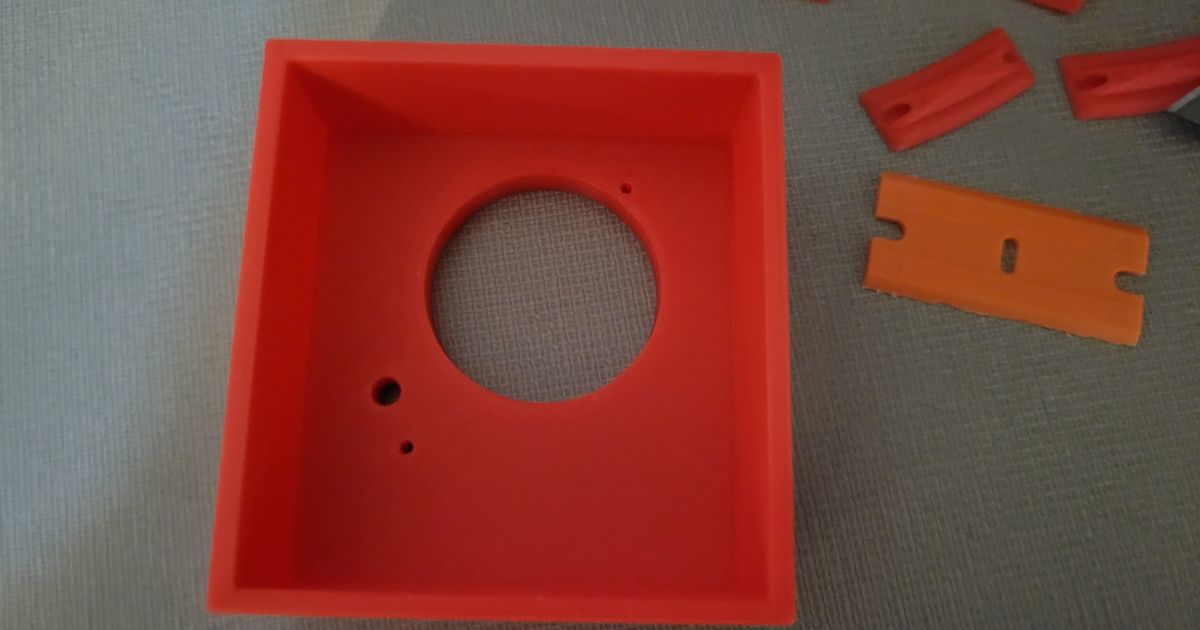Bambu Lab Extruder Gear Removal Tool - Quick Print
Bambu Lab Extruder Gear Removal Tool - Quick Print
Print Profile(0)
No Print Profile yet. Add one to earn points.
Description
Note
Update 08/24/23: I finally had opportunity to test this model myself and can confirm that it works just as good as the original model.
This is a modified version of Bambu's original tool. It will print 30-40% faster. On the X1C you can print it in under 30 minutes.
Credit
The included model is a modified version of Bambu's original extruder removal tool, which is provided for free by Bambu Labs. I am posting it because you need to be aware of it and to print this now before you need to use it. This version is modified for even faster printing and less waste so that if you are down and do not have this tool, you can get back up and running quicker. Thank you Bambu for an awesome printer, well document wiki, clear tutorial videos, and 3d printed tools such as this one.
The Story
So I have had my Bambu X1C + AMS since the start of 2023. During this time I have only had a few small issues and support fixed them all within a few days.
That being said, I experienced my first clog this week. Not a big deal, it happens, probably not even the printers fault, maybe just some bad filament. I had not printed the clog removal tool yet so I just swapped the entire hot end. Back up and running I decided to print some of the carbon fiber nylon that came with my machine. Some unpleasant lessons were learned and I am here to share my experiences and hopefully help everyone else out.
Lesson 1 -
Dry your CF Nylon Well! I dried mine for about 3 hours at 70C before printing and while it did print, it was messy. Looking into it I should have dried it for at least 8 hours at 80C. This while annoying was not the painful lesson. The painful lesson came when I tried to purge the Nylon with PLA!
Lesson 2 -
DO NOT purge Nylon with PLA! I think ASA or ABS should work but DO NOT use PLA!
Lesson 3 -
How to fix and extruder clog. Not a nozzle clog but and extruder clog. When i tried to purge with PLA the material overheated and expanded to fill the entire hot end and even into the extruder some. This made it impossible to remove the filament. Even when i removed the PTFE tubing from the top of the extruder I still couldn't get the filament out. Fortunately, Bambu has an excellent wiki filled with awesome instructions on how to dismantle and repair this issue. You can find those instructions here.
Lesson 3.5 -
While following the instructions I was having trouble removing the large yellow extruder gear. The video instruction say that if you have this problem you should use the extruder gear removal tool. When I saw that I thought to myself; what is that? Then they showed the tool. A simple block that you 3d print…. WOW, wouldn't that be nice to have before I messed up the printer. Good thing I have other 3d printers lol. That is the main reason I am posting this model. If I can help just one person find and print this tool before they need it then I have done my job.
Lesson 4 -
With the extruder installed again, I wanted to manually purge the hot end. I eventually discovered that I had to manually purge it because even at 300C it was never going to purge itself. Remember when I said that the PLA completely filled the hot end? Well the top of the hot end is not suppose to get hot. And since it was packed with filament that would not melt I could not purge it no matter how hard I tried or how hot I heated it. I must have spent an hour trying to purge it. I am really glad I had 3d printed this tool otherwise this experience would have been far more excruciating.
Lesson 5 -
Unable to flush the filament I had two options before me. Try to install the original hot end and purge it out or….drill some of the filament out of the current hot end. I didn't want to do the second one but I figured that I had nothing to lose since the hot end would be unusable if I didn't get the filament out. So I carefully took a 1.5mm drill bit and drilled out about 12mm of filament from the top of the hot end. I then reinstalled everything and tried to purge again. Success!
Conclusion
With all that done, The only thing left to do was make sure everything was working correctly. 1.5 hours later and a 3 color PLA print was finished and everything looked great.
So, that's my story, I highly suggest you print the gear removal tool and the hot end Clog Pusher tool before you need them,
UPDATES:
The nozzle that i drilled out clogged again and it clogged all the way to the top of the hot end. I may have damaged it somehow by drilling it. I still don't regret drilling it though as i was dead in the water without it. Since then though i have added a few new nozzles to my collection and a complete hot end assembly so when i go down i can swap them out quickly.